The roll back functionality is designed to remove unwanted records from the ebs database that are created when a learner using ebs: ontrack Learner Hub fails to complete the enrolment process (for example: successful payment has not been made).
When enrolments are removed, they are stored in the SP_AUDIT table.
When the roll back process is run, it looks for enrolments which were created in ebs: ontrack Learner Hub that are incomplete and have a fee which is left unpaid for more than the time set in the Idle transaction time (mins) institution setting on the ePayments (Common) screen.
Exceptions to this process are enrolments where fee information has been exported and enrolments which have events (that is: registers) against them.
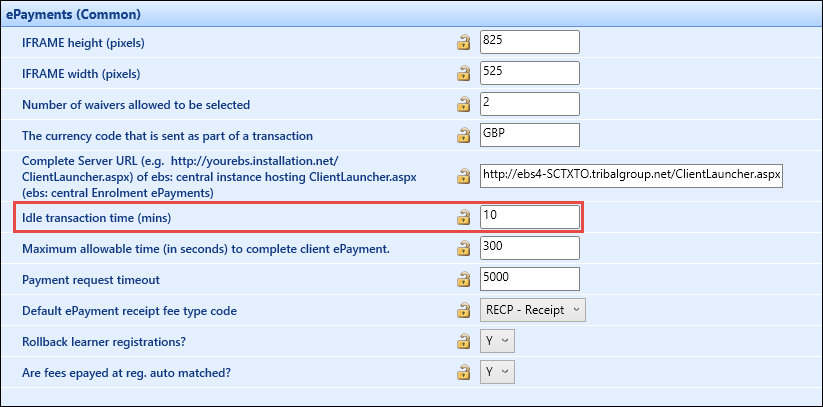
The rollback process will roll back and delete the enrolment and any associated fees where a learner progresses to the basket and then:
-
Fails to complete the details and declarations and fees are generated:
AND
- The progress code is equal to the value set in the Default Learner Portal Basket Enrolment Progress Code institution setting
- The specified time has lapsed since progress date/time
- The user has created the enrolment
- Completes the details and declarations and one of the following applies regarding fees generation:
- Fees are generated and there are fees to pay
- Fees are generated and there are no fees to pay (due to waivers)
There are no fees to generate
AND
- The progress code is equal to the value set in the Default Learner Generate Fees Progress Code institution setting
- The specified time has lapsed since progress date/time
- The user has created the enrolment
Where a learner selects to pay fees, the rollback process runs as follows:
- If payment is made successfully, the rollback process is not run
- If payment is not made successfully, the rollback process is run
- If payment is not made successfully but manual payment of fees are made by the learner instead which is matched against the fee, the rollback process is not run