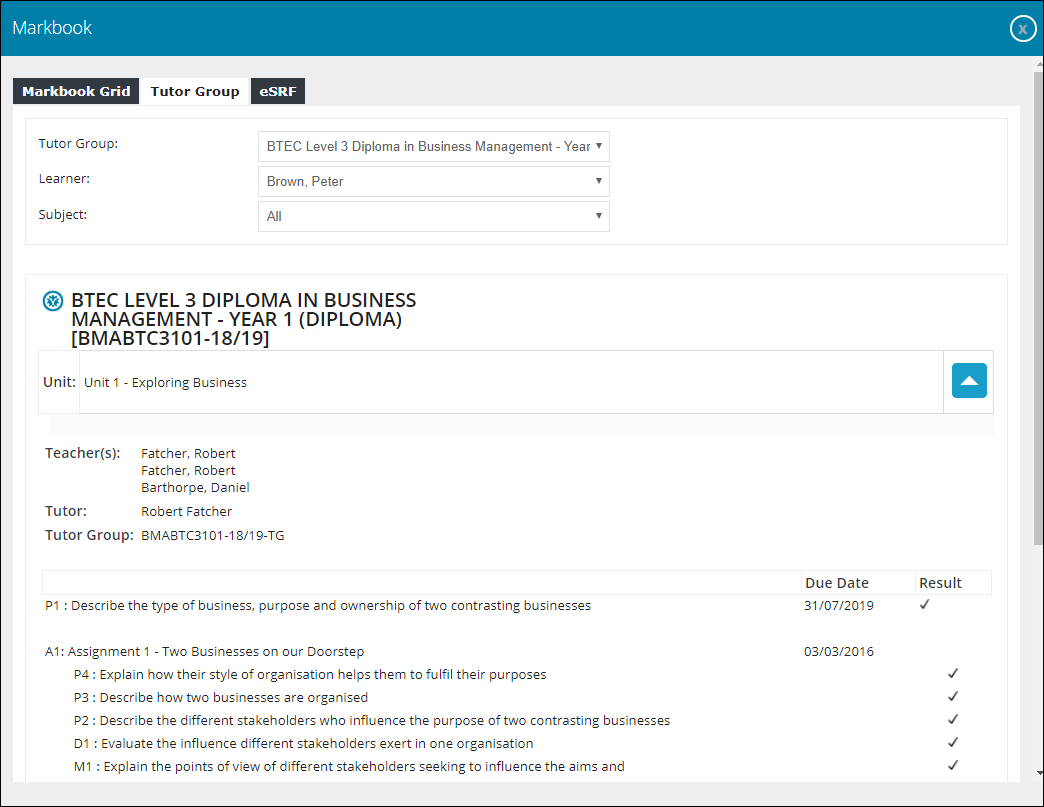The Tutor Group tab enables you to view assessment results for learners that are in a tutor group that you are associated with.
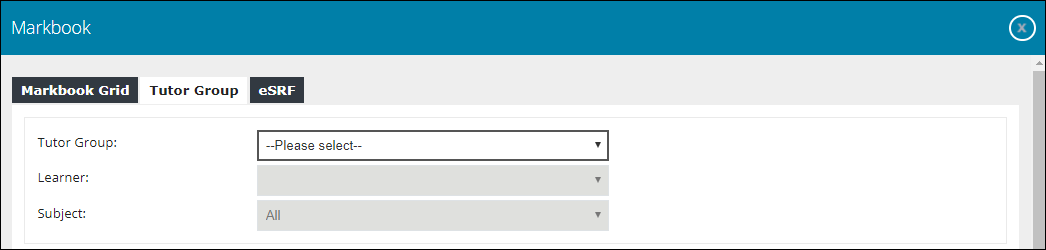
To view assessment results:
- In the Tutor Group field, select the required tutor group.
- In the Learner field, select All to view all learners or select a learner from the list.
-
In the Subject field, select All to view all subjects or select a subject from the list.
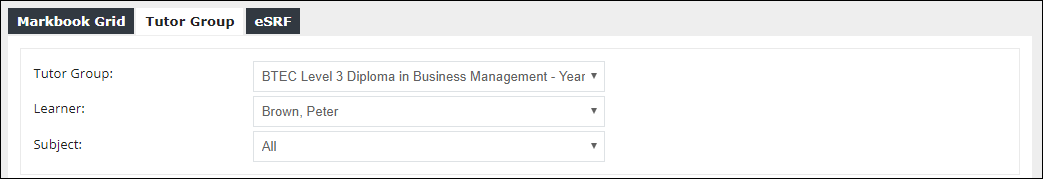
The assessment results for the selected learners in the tutor group are displayed.