To create a rule set for the current award:
-
Click the Add button on the Awards Manager ribbon.
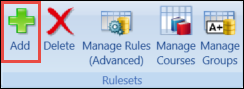
A row is added to the Rule Sets grid.
-
Enter the required values in the Rule Sets grid.
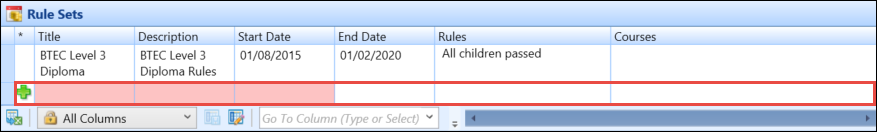
The fields in the Rule Sets grid are described in the following table.
| This field | Holds this information... |
|---|---|
| Title | The title of the rule set. |
| Description | The description of the rule set. |
| Start Date | The date the rule set is valid from. Start and end dates of rule sets must not overlap. |
| End Date | The date the rule set ends. If this is left blank, the rule set is considered active. |
| Rules | The rules that are associated with the rule set. Refer to Add an advanced rule for further information. |
| Courses | The courses associated with the rule set. Refer to Manage Course Links for further information. |
-
Click the Save button to save the rule set for this award.