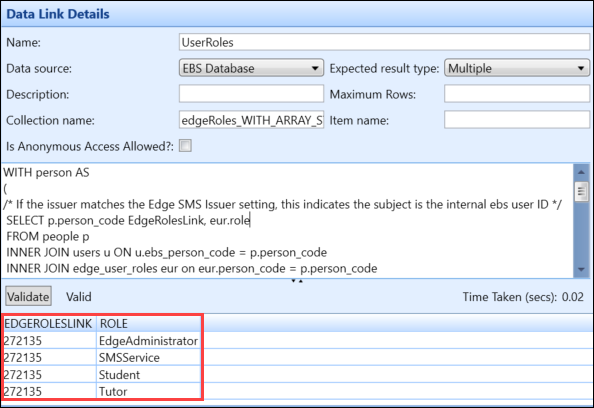The following groups contain the roles for use with Engage integration.
The Edge Administrator role is available in the Edge group so users with this role assigned have permissions to access relevant UI and APIs to carry out administrative tasks in Edge.
The Edge group is only available when a valid EBSBuzz licence is held.
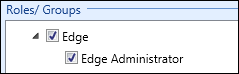
The Interfaces Administrator role is available in the EBS one Interfaces group so users with this role assigned have permissions to access the Interfaces Designer module.
The EBS one Interfaces group is only available when a valid EBS4Interfaces licence is held.
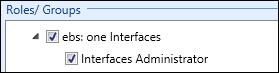
EBS can identify people with the following Edge roles:
- Student - identified by having an enrolment
-
Lead - identified by having an enquiry or application and a user account, but not having an enrolment
Staff members are excluded from the Lead role.
- Tutor - identified by a staff code
-
SMSService - identified by the SMS Service institution setting
Only one account can be an SMSService user.
- EdgeAdministrator - this is an EBS role that can be assigned to multiple users and is not data-driven like the previous roles
To view a person's roles:
-
In Interfaces Designer, select EdgeSmsUserInfo from the Interfaces panel.
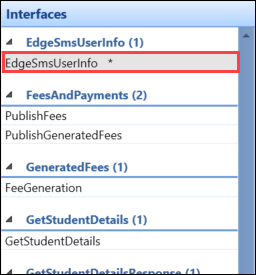
-
Click the Copy Page button.
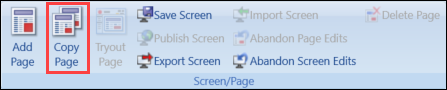
-
Entering the person's User Id in the Test Value field in the Subject row.
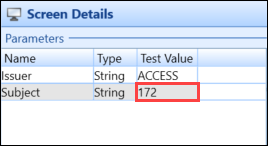
-
Select UserRoles in the PageDetails panel.
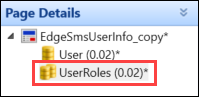
Their roles are displayed in the bottom section of the Data Link Details panel.