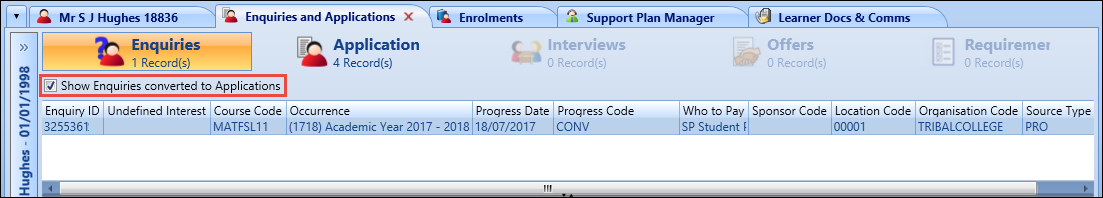You can convert course enquiry records to applications in the enquiries module.
To convert a course enquiry to an application:
-
Select the required course enquiry in the Enquiries grid.
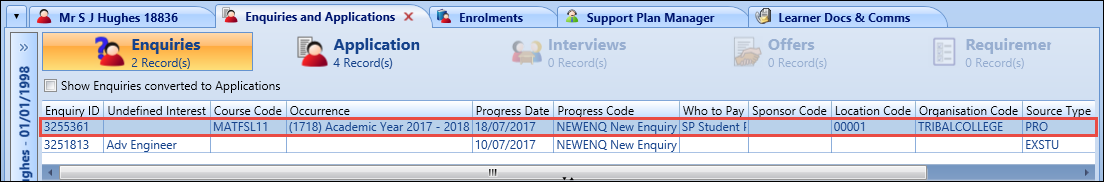
-
Click the Convert To Application button on the Application ribbon.

The Confirm Convert Enquiry to Application message is displayed.
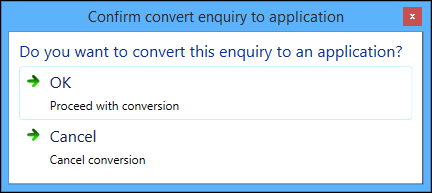
-
Click OK to convert the enquiry to an application.
If a general enquiry is selected, an error message is displayed and you are prevented from converting the enquiry to an application as it is not linked to a course.
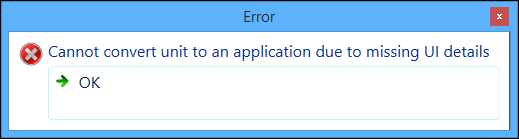
A message is displayed to confirm the enquiry has been converted to an application.
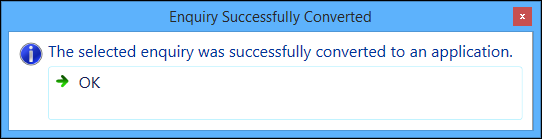
-
Click OK to close the message.
The course enquiry is converted to an application.
You can select the Show Enquiries converted to Applications check box to display enquiries that have been converted to applications in the Enquiries grid.