To manage a withdrawal in the enrolments module, select 'Withdrawn' from the Progress Code drop-down field in the Enrolment Details section.
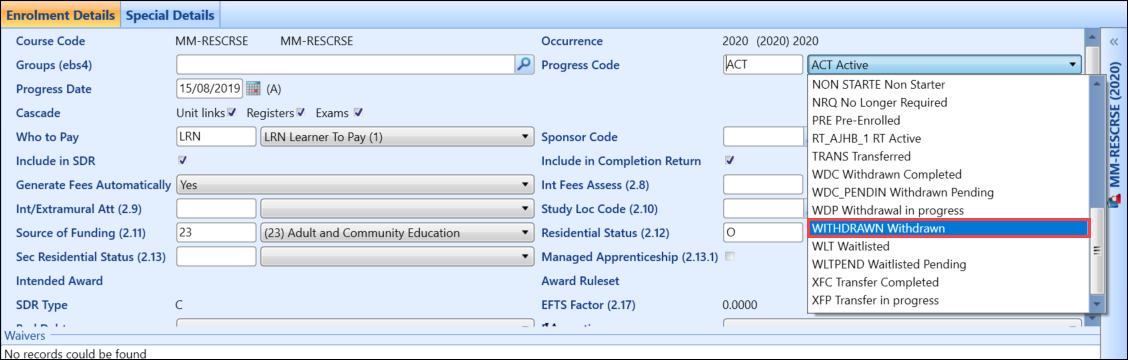
The Withdrawal Wizard is displayed, which is comprised of the following screens:
On the Select Withdrawal Policy screen, enter or edit the details as appropriate.
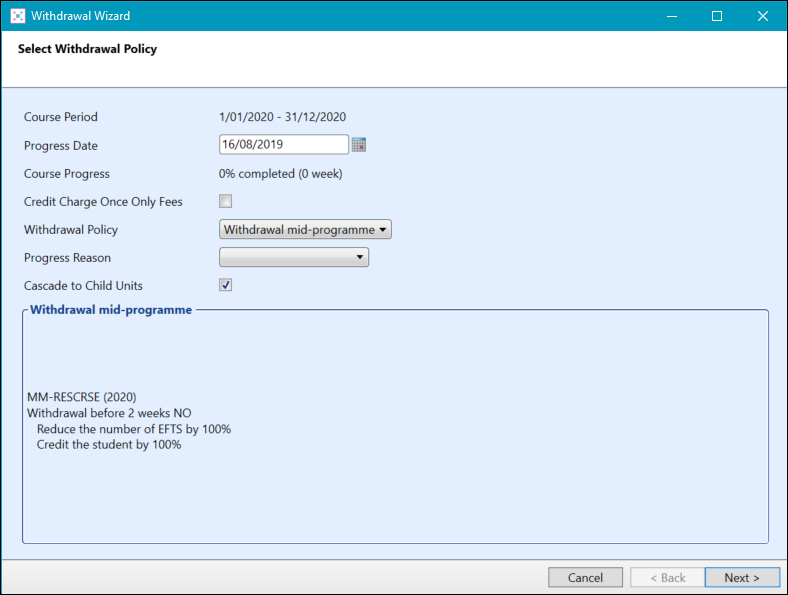
The fields on the Select Withdrawal Policy screen are described in the following table.
| This field | Holds this information... |
|---|---|
| Course Period | The start and end dates of the course. |
| Progress Date |
The progress date. This defaults to today's date. This must be before the course end date. |
| Course Progress | The percentage of the course that the learner has completed. |
| Credit Charge Once Only Fees | Whether a credit charge needs to be applied to the fees. |
| Withdrawal Policy |
The withdrawal policy. These can be defined in Progress Policies reference data. When a policy has been selected, an appropriate rule from that policy will be applied according to the percentage of the course completed, which is calculated using course dates and the withdrawal date. The way in which the rule affects the withdrawal is displayed in the bottom section of the window. |
| Progress Reason | The progress reason. |
| Cascade to Child Units | Whether the progress date and code selected are cascaded down to any child records associated with the selected records. |
The Withdrawal Adjustments screen displays how the withdrawal policy rule affects EFTS, fees and any applicable admin fees.

The fields on the Withdrawal Adjustments screen are described in the following table.
| This field | Holds this information... |
|---|---|
| Reduce the student EFTS by | The amount to reduce the learner EFTS by. |
| Current EFTS Value | The current EFTS value. |
| New EFTS Value | The new EFTS value, after taking the reduction into account. |
| Charge Admin Fee of | The admin fee to charge (if any). |
| Credit Included Fees by | The amount to credit included fees by. |
| Description | The fee description. |
| Original Fee | The original fee charged when enrolment took place. |
| Adjustments | Any previous adjustments made on the fee. |
| Current Fee | The resultant current fee of the enrolment. |
| Credit Amount | The proposed credit amount. |
| New Fee | The new fee as a result of the proposed credit amount. |
| Invoice Number | The invoiced number, if applicable. |
If you have the appropriate role (as specified by the Linked Role in the Progress Policies reference data), you can amend Adjustments, Credit Amount and New Fee values.
A summary of changes is displayed before allowing you to commit to the withdrawal.
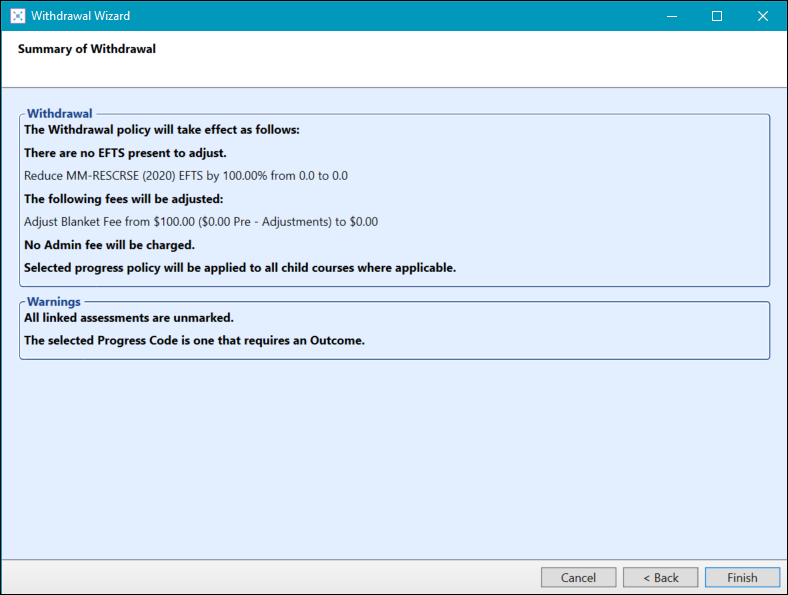
To confirm the withdrawal, click the Finish button. Alternatively, click Back to amend the withdrawal.
When a withdrawal has taken the place:
- Any new EFTS value is entered in the EFS Factor field on the Special Details tab. If a value already exists, it is overwritten.
- All affected non-invoiced fees are adjusted. All affected invoiced fees have a credit note generated.
-
The appropriate admin fee is charged.
This must have been specified in the Default Fee type for withdrawal admin institution setting (on the Enrolments screen).