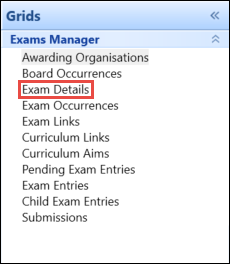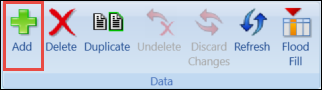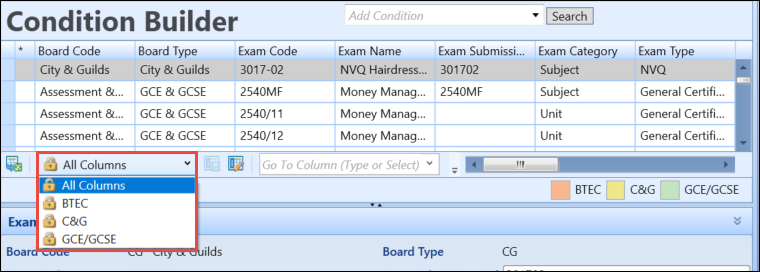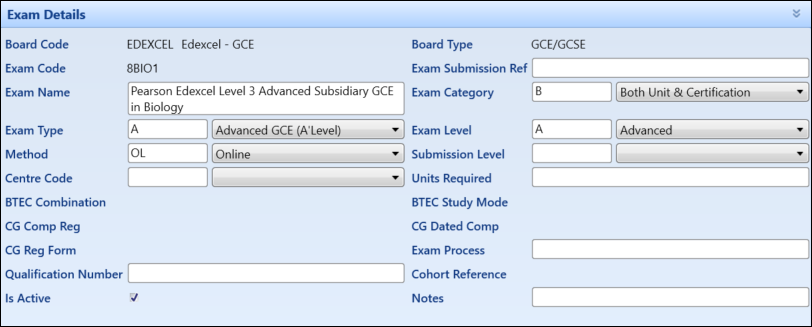| Board Code |
The exam board code. |
| Board Type |
The exam board type. |
| Exam Code |
The user-definable exam code for this examination, subject, paper, and so on. |
| Exam Submission Ref |
The code by which the exam board refers to this examination. If an exam detail record is to be contained in a submission to a board, this field must not be null.
The maximum length of this field is six characters for GCE/GCSE and City & Guild submissions and eight characters for BTEC submissions. The field is automatically populated and truncated based on the board code entered.
|
| Exam Name |
The user-definable exam name for this exam, subject, paper, and so on |
| Exam Category |
The examination category for this exam. Enter the category or select from the drop-down list. Exam categories are defined as subjects, papers, and so on. |
| Exam Type |
The exam type (for example: GCSE). |
| Exam Level |
The examination level for this exam.
|
| Method |
The exam method for this exam. Enter the method or select from the drop down list.
This is generally only appropriate for papers or units. However, it can be used at subject or programme level, if required.
|
| Submission Level |
The exam submission level for this exam. Enter the level or select from the drop-down list.
If an exam detail record is to be contained on a submission to a board then this field must not be left null.
|
| Centre Code |
The centre code for this exam. Enter the code or select from the drop-down list. |
| Units Required |
The number of units required for the full award. |
| BTEC Combination |
The chosen permitted combination of units for a BTEC programme. It is usually 'A' (the only or default combination) but it can range from A to Z. It is valid only for programmes that have combinations.
This is applicable to BTEC exam boards only.
|
| BTEC Study Mode |
The letter corresponding to the mode of study (for example: A for Full Time, B for Short Full Time, and so on).
This is applicable to BTEC exam boards only.
|
| CG Comp Reg |
Whether the exam is registered at component level.
This is applicable to City & Guilds exam boards only.
|
| CG Dated Comp |
Whether the exam is a dated component. Dates should be entered at exam occurrence level against that component.
This is applicable to City & Guilds exam boards only.
|
| CG Reg Form |
The CG Form letter corresponding to the City & Guilds form the exam entry is to be submitted on. Select from one of the following:
This is applicable to City & Guilds exam boards only.
|
| Exam Process |
The exam process. This data is supplied in the academic boards' basedata files.
It is also used in the process to import academic (GCE/GCSE) basedata to identify the kind of process involved.
This is applicable to GCE/GCSE exam boards only.
|
| Qualification Number |
The exam qualification number. This data is supplied in the academic boards' basedata files. |
| Cohort Reference |
The cohort reference, if using EDEXCEL (BTEC) to submit Key Skills Registrations. Must be entered in the format KSQnnnnn, where 'KSQ' is fixed and 'n' represents a number.
This is applicable to BTEC exam boards only.
|
| Is Active |
Whether this record is active and can be used. |
| Notes |
A field where you can write notes regarding the exam. |