The Apprenticeship Finance screen enables you to create and manage data that is generated for learners on apprenticeship courses.
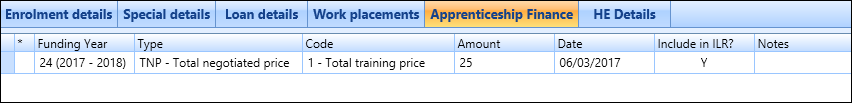
To create an Apprenticeship Finance record, click the Add button on the Enrolment ribbon.

You can also delete and duplicate records by using the appropriate buttons on the Enrolments ribbon.
The Apprenticeship Finance grid consists of the following fields.
| EBS field | Holds this information... | XML Tag |
|---|---|---|
| Funding Year | The current funding year. | Not applicable |
| Type |
The type of financial details being recorded. Select from:
|
AFinType |
| Code |
The financial details code being recorded. Different values are available depending on the value set in the Type field. For TNP select from:
For PMR select from:
|
AFinCode |
| Amount | The amount of money recorded on the financial record. | AFinAmount |
| Date | The date associated with the financial record. | AFinDate |
| Include in ILR | Whether the outcome will be included in the ILR return. | Not applicable |
| Notes | Any notes on this record. | Not applicable |