Use the Employment & Placements screen (accessed from the Employment & Placements tab in the left-hand pane) to maintain employment and work placement records for the current learner.
You can also record work placement information on the Work Placements screen. Refer to Manage Work Placements for further information.
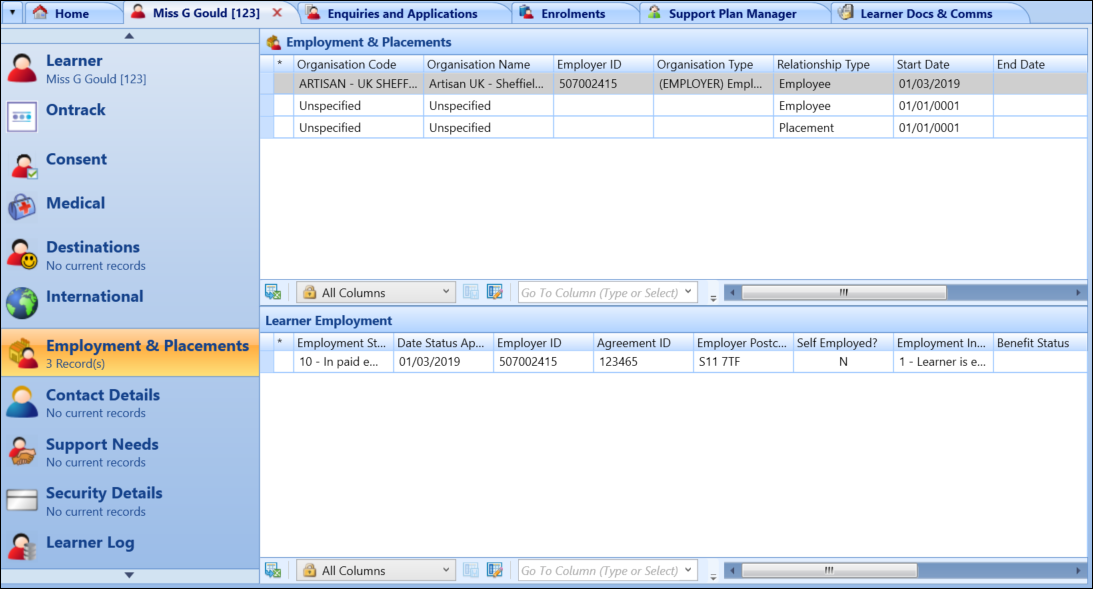
The Employment & Placements grid displays organisation unit relationships for the learner from the ORG_UNIT_PEOPLE table (that is: this is restricted to records where the type is Employee or Work Placement).
When a record is added in the new Employment & Placements grid, you can add an associated work placement or employment record to collect additional data for the ILR return. Selecting an existing record in the Employment & Placements grid displays further details of the employment or placement in a grid at the bottom of the screen. The grid that is displayed is dependent on the relationship type as follows:
-
Selecting a record with a relationship type of Employee displays the Learner Employment grid
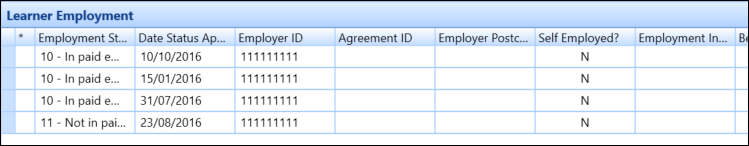
-
Selecting a record with a relationship type of Placement displays the Work Placements grid
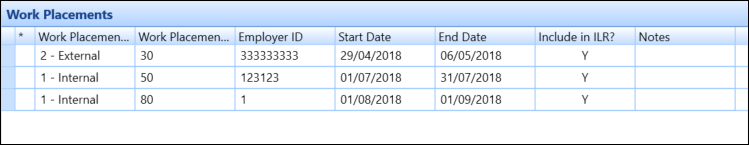
On the Employment & Placements screen, you can:
To create an employment or work placement record:
-
Click the Add button on the Learner ribbon.

A row is added in the grid.
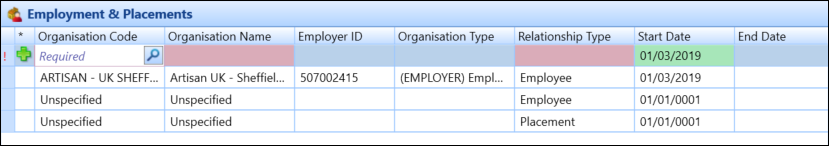
-
Enter the required details in the relevant details.
The fields in the Employment & Placements grid are described in the following table.
| This field | Holds this information... |
|---|---|
| Organisation Code | The organisation code. |
| Organisation Name |
The organisation name. This field is populated automatically when the Organisation Code is selected. |
| Employer ID |
The identifier of the employer that the learner is employed with for the workplace learning. This field is populated automatically when the Organisation Code is selected. |
| Organisation Type |
The organisation type. This field is populated automatically when the Organisation Code is selected. |
| Relationship Type | Whether the learner is an employee or on a placement. |
| Start Date |
The employment or placement start date. This defaults to today's date. |
| End Date | The employment or placement end date. |
| Include in Data Return | Whether to include the record in the data return. |
| Organisation Confirmed | The date that the organisation confirmed the employment or work placement. |
| UI Code | The link between an employment or work placement record and a specific course enrolment. |
| Occurrence |
The occurrence that corresponds to the UI code. This field is populated automatically when the UI Code is selected. |
-
Click Save.
The employment or work placement details are added.
If the enrolment date range and the employment/work placement date range do not overlap, you can still save the record but the cell in the UI Code field is highlighted in yellow and a tooltip displayed when hovering the cursor over the cell to warn you.
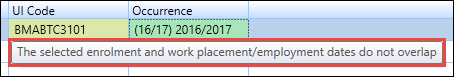
To add further details to an employment record:
-
Select the relevant record in the Employment & Placements grid.
To record periods of learner unemployment, select the Unspecified record with the relationship type of Employee.
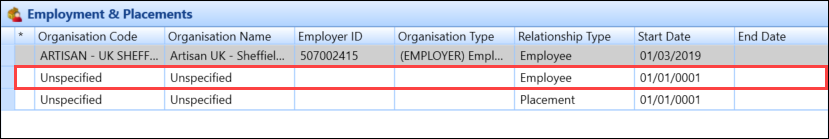
-
Click the Add Employment button on the Learner ribbon.

A row is added in the Learner Employment grid.
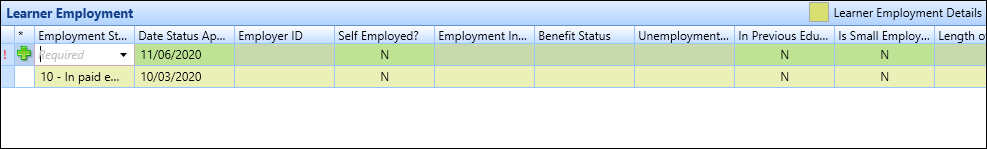
-
Enter the required details in the relevant fields.
Fields with a white background are redundant.
The fields in the Employment grid are described in the following table.
| EBS field | Holds this information... | XML Tag |
|---|---|---|
| Employment Status | The learner's employment status. | EmpStat |
| Date Status Applies | The date on which the employment status applies. | DateEmpStatApp |
| Employer Id | The identifier of the employer that the learner is employed with for the workplace learning. | EmpId |
| Self Employed? | To indicate whether the learner is self-employed. | ESMType SEI |
| Employment Intensity | To indicate the number of hours the learner is employed for per week. | ESMType EII |
| Benefit Status | To identify the type of benefit that the learner is in receipt of. | ESMType BSI |
| Unemployment Length | To identify how long the learner has been unemployed. | ESMType LOU |
| In Previous Education? | To identify whether the learner was in full-time education or training prior to enrolment. | ESMType PEI |
| Is Small Employer? | To identify whether the employer recorded in the Employer Id field is a small employer as defined in the funding rules. | ESMType SEM |
| Length of Employment | To identify how long the learner has been employed. | ESMType LOE |
| Include in ILR | Whether the outcome will be included in the ILR return. | Not applicable |
| Agreement Id | The identifier associates a legal entity (organisation) to an employer’s apprenticeship account. | AgreeId |
| Employer Postcode |
The postcode of the location of the workplace at the start of learning. The postcode from the latest organisation address (that is: an address of type 'O - Organisation Address' which has a start date and no end date) is automatically populated in this field where available. This can be edited or changed if required. |
Not applicable |
| Risk of NEET Status? | Whether the learner is aged 14-15 and at risk of becoming NEET (Not in Education, Employment or Training) for ESF funding and eligibility purposes. | Not applicable |
-
Click Save.
The employment details are added.
To add further details to a work placement record:
-
Select the relevant record in the Employment & Placements grid.
To record periods of learner unemployment, select the Unspecified record relationship type of Placement.
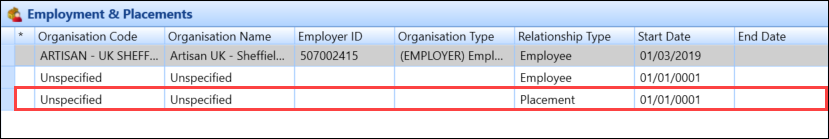
-
Click the Add Work Placement button on the Learner ribbon.

A row is added in the Work Placements grid.
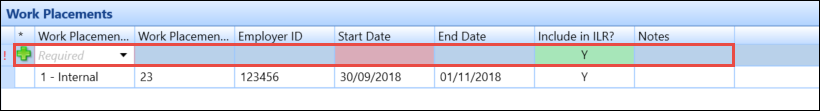
- Enter the required details in the relevant fields.
The fields in the Work Placements grid are described in the following table.
| EBS field | Holds this information... | XML Tag |
|---|---|---|
| Work Placement Mode |
The type of work placement being undertaken. Valid entries are:
|
WorkPlaceMode |
| Work Placement Hours | The planned hours for the work placement record. | WorkPlaceHours |
| Employer ID | The identifier of the employer that the learner is undertaking the work experience placement with. | WorkPlaceEmpId |
| Start Date |
The date the work placement started. The start date of the learner work placement record must be on or after the start date of an organisation work placement record it is being created against. |
WorkPlaceStartDate |
| End Date |
The date the work placement ended. The end date of the work placement record must be on or before the end date of an organisation work placement record it is being created against. |
WorkPlaceEndDate |
| Include in ILR | Whether the outcome will be included in the ILR return. | Not applicable |
| Notes | Any notes on this record. | Not applicable |