The Awards screen contains the institution settings for use in the awards manager module.
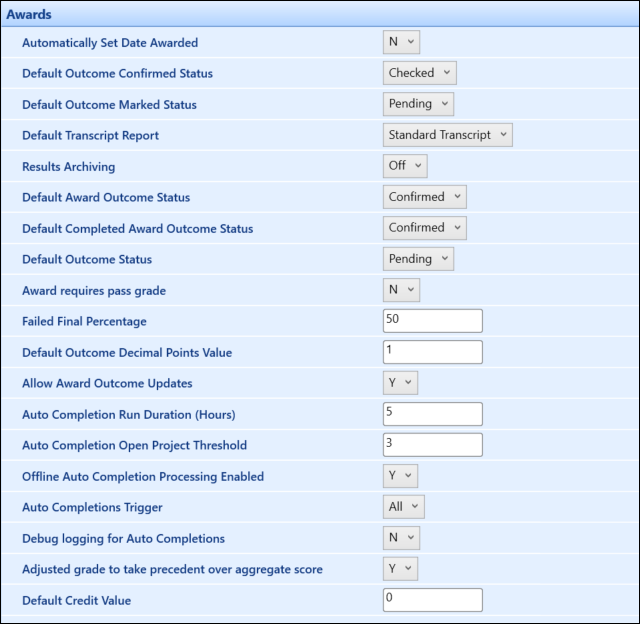
The fields on the Awards screen are described in the following table.
| This field | Holds this information... |
|---|---|
| Automatically Set Date Awarded | Whether the Date Awarded field is automatically set when the default status is applied. |
| Default Outcome Confirmed Status |
The default outcome confirmed status used for the markbook functionality in Ontrack Staff Hub. Select from the drop-down list. This institution setting is not applicable to New Zealand users. |
| Default Outcome Marked Status | The default status applied to an outcome when it has been marked. |
| Default Transcript Report |
The default transcript report to use if no transcript is specified against the specific award. This is selected from a list of all reports with a context value of ‘Transcript’. Select from the following:
|
| Results Archiving |
Enables users to specify how enrolment processing results are archived. Select from the following:
The Can Complete report will respect this institution setting for storing the results of the run in the Award Results Archive table when the setting is set to All. |
| Default Award Outcome Status | The default status to apply to created award outcomes. Values available are based on Active statuses defined in the Award Outcome Statuses reference data. |
| Default Completed Award Outcome Status | The default status for an award outcome that has been completed. |
| Default Outcome Status | The default status to apply to created outcomes. |
| Award requires pass grade |
Whether learners must have met the requirements of the Award rules to receive a grade at award level, and not just a basic pass of the mandatory rules. If set to N, learners can pass without having to achieve a grade. |
| Failed Final Percentage | Minimum assessment percentage that must be achieved to allow failed final rules to apply. |
| Default Outcome Decimal Points Value |
The number of decimal places that outcome results are calculated to. This must be a value between 0 and 3. |
| Auto Completion Run Duration (Hours) |
The number of hours from the start of processing to run the auto completion. The default number of hours is 0. A 0 value is treated as an unlimited amount of time. |
| Auto Completion Open Project Threshold | The number of units linked to programmes of study with awards associated that can remain open and incomplete for the awards auto completion workflow (that is: if more than the value specified exist, the workflow will not run for that enrolment). The default number of units is 0. |
| Offline Auto Completion Processing Enabled | Whether the awards auto completion workflow is triggered daily at the scheduled start time. This is set to N by default. |
| Auto Completions Trigger |
The criteria that will trigger which learner enrolments for programmes of study with awards associated are included in the awards auto completion workflow (that is: this will automate the process of award calculations for learners). Select from the following:
|
| Debug logging for Auto Completions | Whether all log completion information will be stored in the database table MESSAGE_LOGS. This is set to N by default. |
| Adjusted grade to take precedent over aggregate score | Whether the minimum value on the adjusted grade is taken over the aggregate score for award calculations. |
| Default Credit Value | If there is no credit value for the product then this value is used as the default value for award calculations. This is set to 0 by default. |
| UK Allow Award Outcome Updates |
Whether users can override results in a learner record. This setting only applies to enrolment processing. If an award has already been created and you attempt to update it by creating it again, you will be prevented from doing so if this setting is N and the outcome (PASS/FAIL) has not changed. The user can still update the award record in the learners academic history if they have the roles. |
| NZ The default value of the SDR Return field | Whether created awards are included in the SDR Qualification Completion file. |
| NZ Award and Course Outcome Debt Warning Level |
Whether awards can be created where a learner has any outstanding debt. Select from the following:
|
| NZ Award and Outcome Bad Debt Flag |
Whether the enrolment or learner bad debt flag is used by the UI and the Update Bad Debt workflow. Select from the following:
|
| NZ Default Bad Debt Status |
Determines how to set the bad debt status (Doubtful or Unrecoverable) of a learner, or their enrolments, if bad debt is identified. The Default Bad Debt Status setting is enabled only when the Award and Outcome Bad Debt Flag is active (that is: not set to Off). The following rules are applied to the bad debt flags:
|