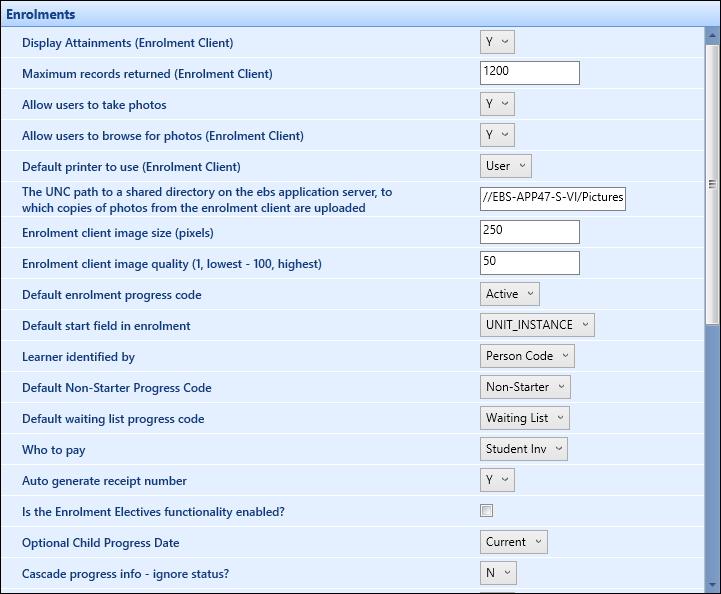| Display Attainments (Enrolment Client) |
Whether to display the Attainments tab in enrolments. |
| Maximum records returned (Enrolment Client) |
The maximum number of records returned in an enrolment search. |
| Allow users to take photos |
Whether users can take photos in enrolments. |
| Allow users to browse for photos (Enrolment Client) |
Whether users can browse for photos in enrolments. |
| Default printer to use (Enrolment Client) |
The default printer to use for enrolments. Select from the following:
|
| The UNC path to a shared directory on the EBS application server, to which copies of photos from the enrolment client are uploaded |
The UNC path to a shared directory on the EBS application server, to which copies of photos from enrolments are uploaded. |
| Enrolment client image size (pixels) |
The size (in pixels) of images taken in enrolments. |
| Enrolment client image quality
(1, lowest – 100, highest) |
The image quality used in enrolments (1 is the lowest quality, 100 is the highest quality). |
| Default enrolment progress code |
The default progress code used in enrolments when enrolling learners. |
| Default start field in enrolment |
The field in which the Enrolment screen should start with the cursor in. Select from the following:
|
| Learner identified by |
How a learner is identified on enrolments. Select from the drop-down list. |
| Default Non-Starter progress code |
The default non-starter progress to be used. Select from the drop-down list. |
| Default waiting list progress code |
The default progress code to be used when creating waiting list records. Select from the drop-down list. |
| Who to pay |
The default who to pay code (that is: who is responsible for the debt) to be used when creating an enrolment.
This code is set up using the Source of Fees reference data.
|
| Auto generate receipt number |
Whether to automatically generate receipt numbers when entering learner receipt details. |
| Is the Enrolment Electives functionality enabled? |
Whether to enable the Enrolment Electives functionality. |
| Optional Child Progress Date |
The date to use for the child progress date. Select from the following:
-
Current - the current date
-
Parent - the date from the parent record
|
| Cascade progress info – ignore status? |
This setting affects the Enrolment Progress Code to Learner Aims as follows:
- If you change the Progress Code from an active to a non-active status, then the Completion Status, Outcome, End Date and Leave Reason will update the Learner Aims regardless of this institution setting.
- If this institution setting is set to 'N', the Learner Aims are effectively locked down and Progress Codes are not changed.
- If this institution setting is set to 'Y', then any Progress Code change is reflected in the associated Learner Aims.
|
| Default cascade to units |
Whether to cascade the progression changes to child people units. Acts as a default for the check box in enrolments. |
| Default cascade to registers |
Whether progression changes should be cascaded to all relevant registers. Acts as a default for the check box in enrolments. |
| Default cascade to qual aims |
Whether to cascade the progression changes to related learner aims. Acts as default for check box in enrolments. |
| Select all registers by default in Enrolment Registers pop-up screen |
Whether to select all registers by default when the registers pop-up screen opens in enrolments. |
| Allow deletion of enrolments with active invoiced fees? |
Whether to allow deletion of enrolments with active invoiced fees. |
| Default Enrolment rollback action |
The default action for rolled back enrolments from the drop-down menu. Select from the drop-down list. |
| Default Enrolment rollback progress code |
The default progress code for rolled back enrolments. Select from the drop-down list. |
| Cascade Waivers to child units |
Whether to cascade waivers to child units. Select from the following:
- Apply waivers to child units on enrolment creation
- Apply waivers to child units on enrolment creation or update
- Apply waivers to child units on enrolment update
- Do not cascade waivers to child units
This is set to Apply waivers to child units on enrolment creation or update by default.
|
| Exceed unit occurrence capacity |
How EBS deals with oversubscriptions where the Total Places field is used in UIO. Select from the following:
-
Oversubscription allowed
-
Oversubscription not allowed
-
Oversubscription warning message
-
Create a record in Waiting List
|
| Current year start date for enrolments |
The start date of the current year enrolments that is used in enrolments. |
| Current year end date for enrolments |
The end date of the current year enrolments that is used in enrolments. |
| Default fee type for transfer admin |
The default fee type to be used for transfers. Select from the drop-down list. |
| Default fee type for withdrawal admin |
The default fee type to be used for withdrawals. Select from the drop-down list. |
| Minimum Enrolment Progress Date |
The date before which enrolments cannot be entered. |
| Default time for block booking enrolments to be named prior to course start date (days) |
The length of time prior to the course start date that any unallocated block bookings should be named. |
| Block booking allocate places reminder email (days prior to course start date) |
Allows users to define the number of days before an employer block booking is due to start that a reminder email is sent to the employer, where there are remaining unallocated places.
This is sent to the user marked as the primary contact of the organisation.
|
| Default 'Who to pay' value when enrolment is created from a block booking |
The default payee when a block booking is allocated to a learner. |
| UK Default cascade to exams |
Whether to cascade the progression changes to exam records. Acts as a default for the check box in enrolments. |
| UK Auto check main EMA course |
Whether to automatically check the Main EMA course field in the course occurrence record. |
| UKCascade enrolment progress date to special details |
Whether to cascade the enrolment progress date to special details. |
| WAL Popup the learning programme when created in enrolment client (LLWR)? |
Whether a pop-up learning programme screen in the
Enrolment client when adding an enrolment. |
| NZ Default waiting list progress code used when converting reservations to enrolments |
The default progress code to be used when creating waiting list
records when converting reservations to enrolments. Select from the drop-down list. |
| NZ Default who to pay when converting reservations to enrolments |
The default who to pay code to be used when converting
reservations to enrolments. Select from the drop-down list. |
| NZ Suppress generation of zero-amount fees |
Whether to suppress the generation of zero-amount fees. |
| NZ Restrictions placed on learners with unpaid debts |
The restrictions to apply to learners with unpaid debts. Select from
the following:
- Allow All
- Prevent Bad debtors; Allow Doubtful debtors
- Prevent Bad debtors; Warn for Doubtful debtors
- Prevent Either
- Warn Either
- Warn for Bad debtors; Allow for Doubtful debtors
|
| NZ Learner must be validated for enrolment |
Whether to validate learners before enrolment. |
| NZ Default Source of Funding value to be used for International students |
The default source of funding value to be used for International learners. Select from the drop-down list. |
| NZ Default Source of Funding value to be used for Domestic students |
The default source of funding value to be used for domestic learners. Select from the drop-down list. |
| NZ Min validation level required for SDR Type U enrolments |
The minimum required validation for an Undefined SDR type. Select from the drop-down list. |
| NZ Default Calendar Occurrence on Enrolment |
This setting is not applicable to NZ. |