The ePayments (Common) screen contains the institution settings for use as part of the ePayment process.
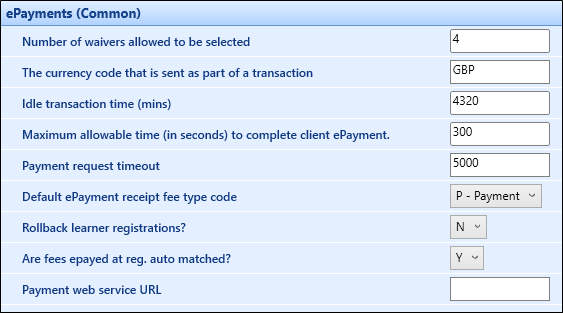
The fields on the ePayments (Common) screen are described in the following table.
| This field | Holds this information... |
|---|---|
| Number of waivers allowed to be selected | The number of waivers the learner can select as part of the enrolment process. |
| The currency code that is sent as part of a transaction | The currency code that is sent to the payment provider as part of a transaction (for example: GBP). |
| Idle transaction time (mins) | The time in minutes the transaction can be idle. This setting is used with the rollback process. Records will be rolled back when a transaction is left unpaid for the time entered. |
| Maximum allowable time (in seconds) to complete client ePayment | The maximum allowable time in seconds to complete a client ePayment. |
| Payment request timeout | The time-out in seconds for a payment request. |
| Default ePayment receipt fee type code | The receipt fee type code to be used as a default for all ePayments. Select from the drop-down list. |
| Rollback learner registrations? | Select Y to specify that learner registrations should be rolled back for failed ePayments. |
| Are fees epayed at reg. auto matched? |
Select Y to specify that fees that are electronically paid at enrolment should be automatically matched. This must be set to Y to enable ePayments to be processed. |
| Civica External Reference | Whether the Civica ePayment external reference is Originators Reference (this is the default) or Income Management Receipt Number. |
| ePayment web service URL |
The public facing EBS REST services website URL. This field must be populated if more than one web service is used, but can be left blank if the Web service host URL institution setting is populated with the correct URL. This field can be left blank if the Web service host URL institution setting is populated (on the General (Cross-System) screen). |
| ePayment email preference |
Defines the email address sent to the payment provide when a payment is taken in EBS as follows:
|
|
ePayment Initialised Success Message |
Defines the message displayed once a learner has gone through a successful payment flow through Flywire from the Ontrack Learner Hub > My Payments. Unlike card-only payment providers, a learner may complete the flow, but the fee could still be outstanding in EBS. For example, if the payment has been made through a bank transfer that isn't completed immediately. |