When you perform a search, the matching LLWR records are displayed in the relevant wideboy.

Each page displays 50 records, with the total record count and number of pages displayed in the bottom right corner of the wideboy. Click the Next and Previous buttons to navigate between pages as required.
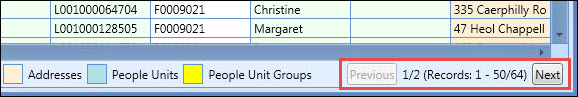
The columns that contain the data displayed on the LLWR wideboys are colour coded to indicate which table the data is stored in. The tables key is displayed at the bottom of the wideboy.
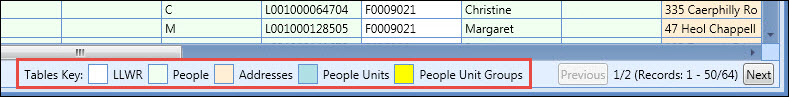
Most of the data displayed is from the base LLWR table. This table will depend on the dataset being displayed:
- Learning programme – LEARNING_PROG table
- Learning activity – LEARNING_ACT table
- Learning award – LEARNING_AWARD table
- Learning HE – LEARNING_HE table
- Suspensions - LLWR_SUSPENSIONS table
On the Learner wideboy, the LLWR table is effectively the PEOPLE table so columns from the PEOPLE table are not shaded in blue but in the LLWR table default white colour.