All of the LNAAT functionality is controlled by workflows. The LNAAT workflows can be accessed from the Application folder in the Workflow Triggers pane in workflow manager. By default, the Download From LNAAT and Upload To LNAAT workflows are included.
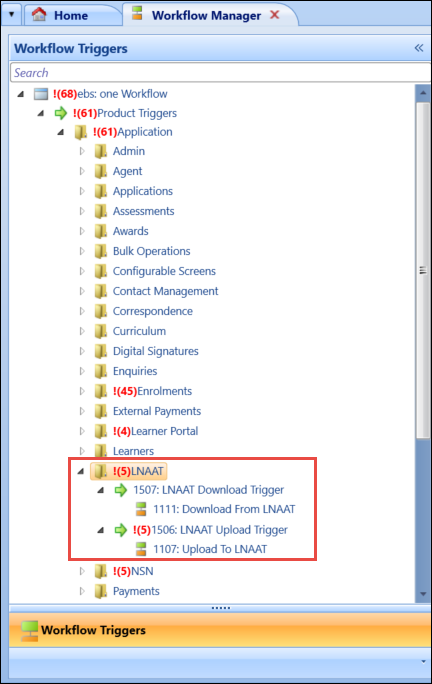
The Tracking Level of each of the triggers is set to ExceptionOnly by default, which logs details of any errors returned and handled by EBS (that is: as opposed to crashes).
![]()
Select All from the Tracking Level drop-down list to track all logs, if required. This can lead to a large amount of tracking data being stored, so you should consider amending the workflow institution settings to clear data more frequently.
For further information on managing workflows, refer to Use Workflow Manager.