You can carry out a transfer of details of learners and their assessments to the LNAAT when LNAAT assessments are created and the learners are enrolled on LNAAT courses.
Only records that were last changed within the number of days specified in the LNAAT Look Back Period (Days) institution setting are updated.
To start the upload, click the LNAAT Upload button on the System ribbon.
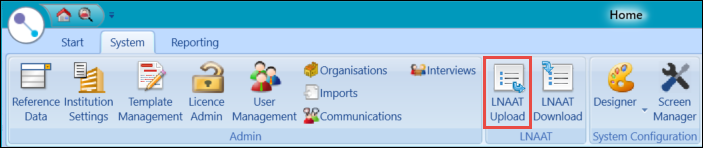
The LNAAT Upload window is displayed and the upload is carried out.
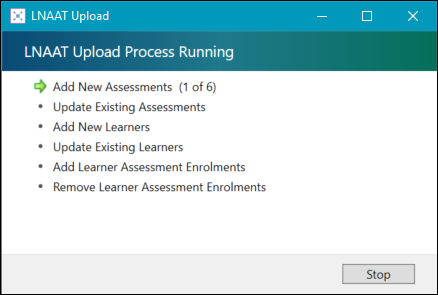
If required, you can click the Stop button to stop the upload. The Cancel Process window is displayed, where you can select whether to cancel the process or allow it to continue running in the background.
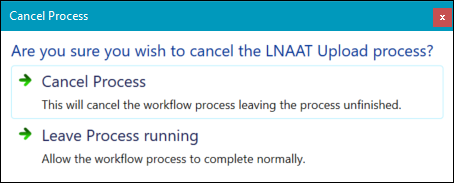
The process carries out the following tasks in order:
-
Add New Assessments - adds all UIO-level assessments that have an assessment type with a Master Type of '(L) LNAAT', but do not have a course LNAAT Identifier value
- Updates Existing Assessments - updates any changed assessment status records
- Add New Learners - adds all learners that do not have an LNAAT Identifier, but have course assessment result records that are linked to course assessments that are set to Active and have a LNAAT Identifier, but do not have any recorded results
- Updates Existing Learners - updates any details of learners that have an LNAAT Identifier and are linked to course assessments that are set to Active and have an LNAAT Identifier, but do not have any recorded results
- Add Learner Assessment Enrolments - adds details of learner assessment enrolments that have a learner LNAAT Identifier, and are linked to course assessments that are set to Active and have an LNAAT Identifier, but do not have any recorded results
- Remove Learner Assessment Enrolments - removes learners that have withdrawn from a UIO with course assessments that have an LNAAT Identifier
When the LNAAT upload process is completed, click Close.
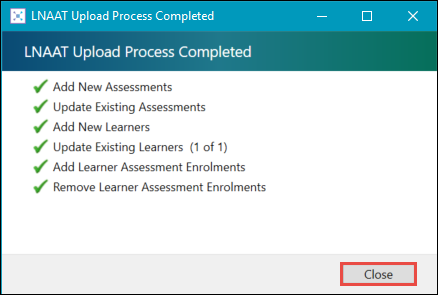
The information is recorded against the appropriate records in EBS. An LNAAT assessment code is recorded against each assessment a learner is enrolled on and can be distributed to the learner in order for them to complete the assessment.