It is possible to copy and paste events on the timetable grid.
To copy and paste an event:
- Open the relevant timetable.
-
Right-click on the event box and click Copy.
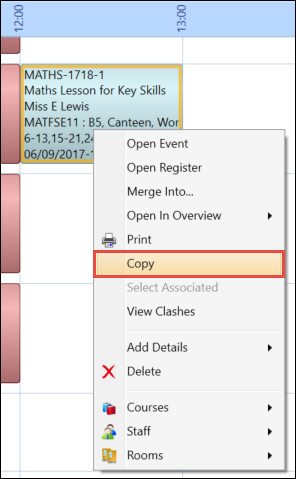
You can only copy one event at a time. If multiple events are selected the Copy button will be disabled.
-
Right-click in the section of the timetable that you would like to paste the event to and select the Paste option.
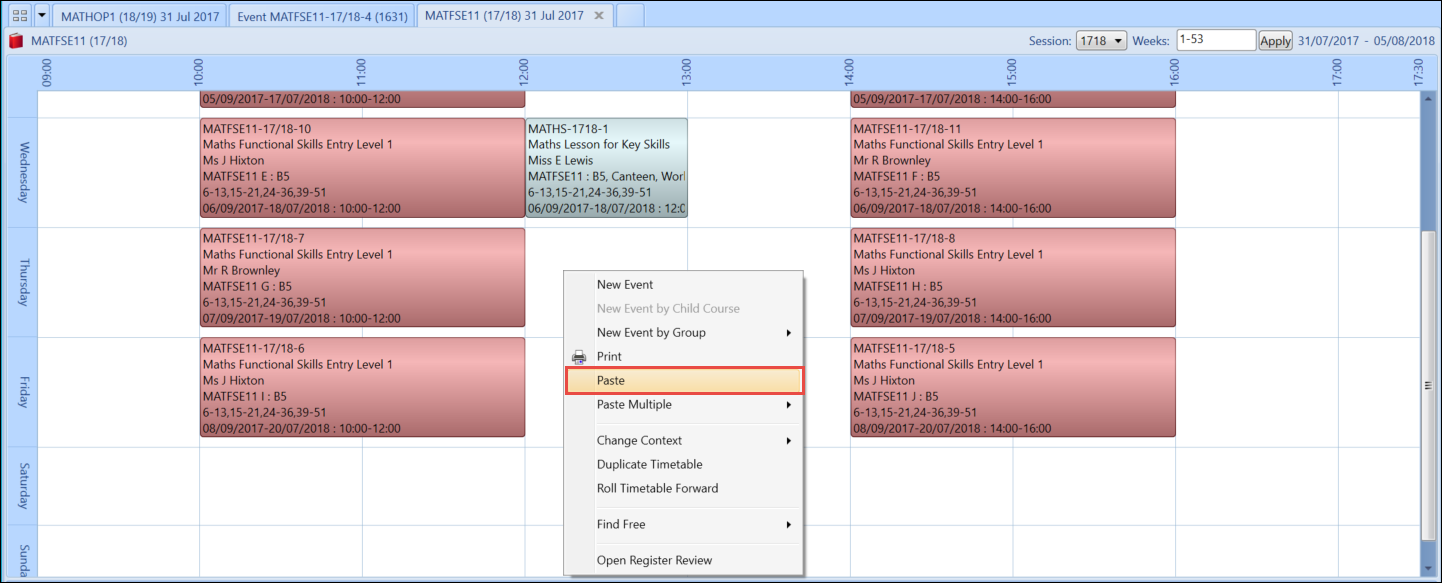
The copied event will be pasted onto the timetable.
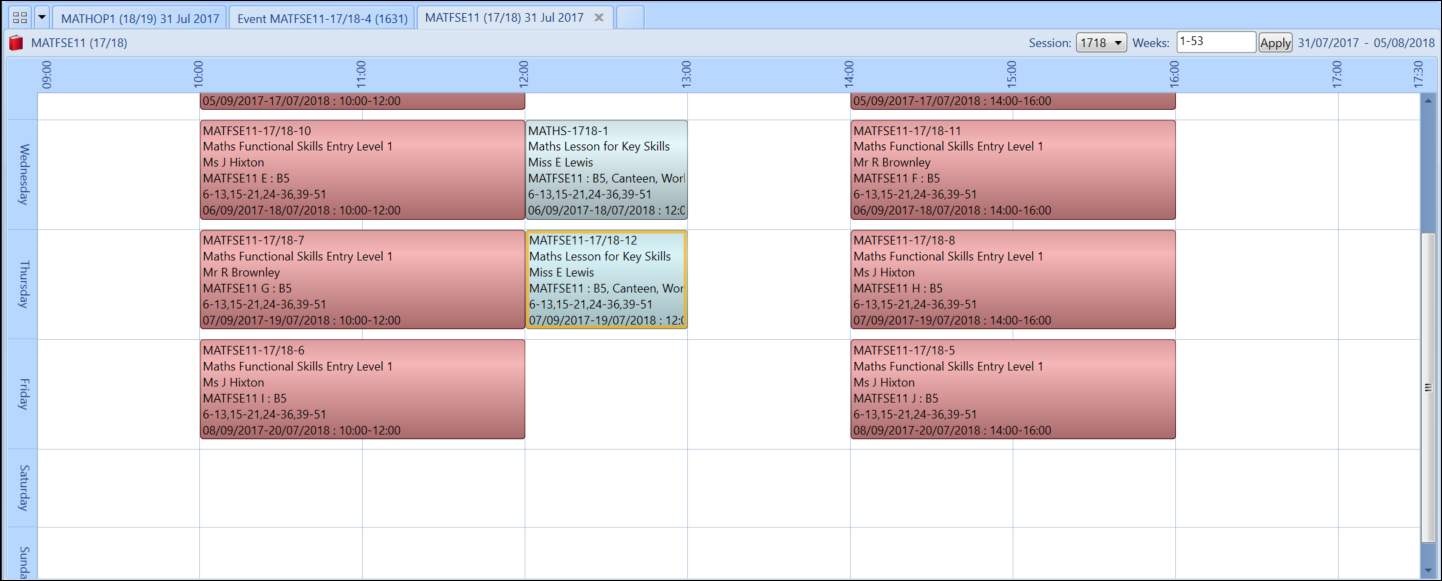
Copying applies to the whole event, and copies the event, its slots and all of its associated resources and their slots for the event.
You can quickly copy and paste an event by holding down Ctrl and dragging the event you want into the day and time slot you want to paste to.