Using Shape you can merge the marks of non-enrolled learners with those learners who are associated correctly with the event. This can be useful if, for example, a learner has mistakenly been added to a register when they already exist on the event.
To merge learner marks:
- Open the relevant register event. See Open an Existing Event for further information.
-
Click the Learners tab.
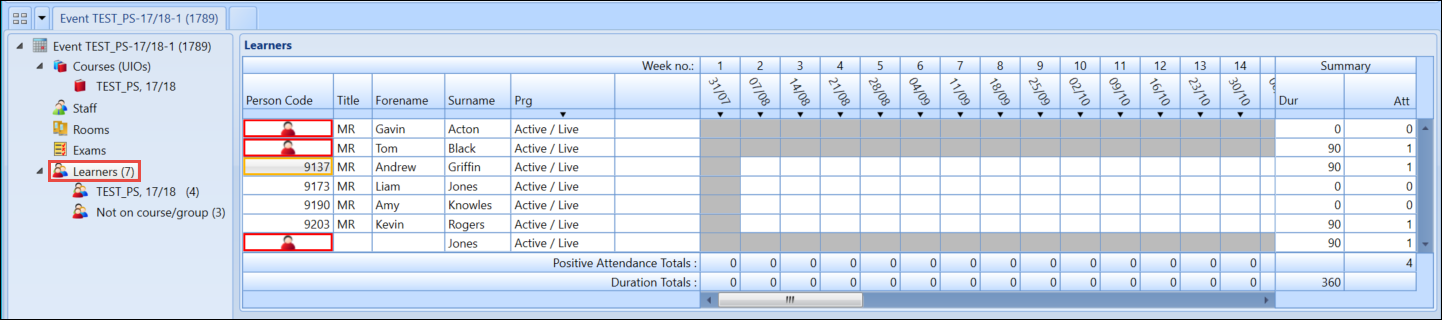
-
Right-click on the unresolved learner and select the learner you want to merge marks with from the Merge Marks With drop-down.
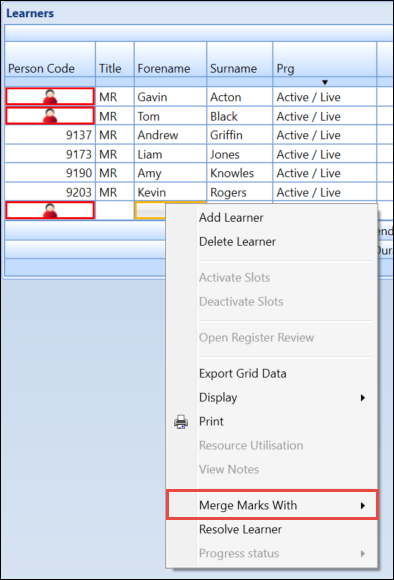
A pop-up window will display.
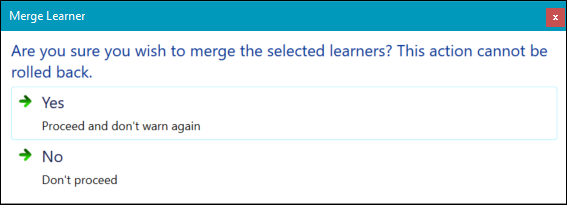
-
Click Yes to merge the selected learner records or No to cancel the merge.
The Learners tab will be updated to reflect the change.
-
Click the Save button to save the changes.
