The curriculum setup required in the Curriculum module that is specific to the use of ebs: ontrack Learner Hub is described below.
The examples below display the Curriculum Details screen but the setup can also be completed in Curriculum Manager.
To make a course (unit instance) visible in ebs: ontrack Learner Hub, a course must have the following:
- The Prospectus check box selected
- The Student enrols directly check box selected
- A valid topic code entered
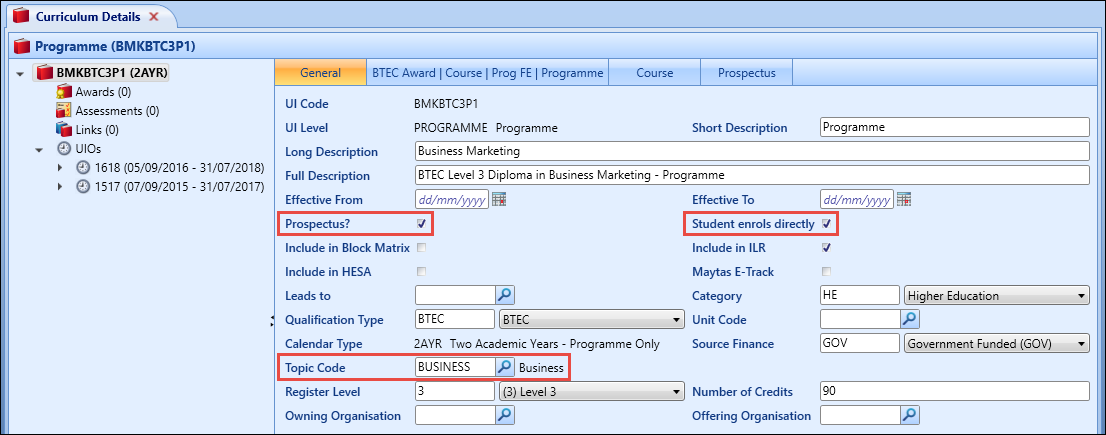
In order for learners to be able to enquire about, apply for, enrol on or select/drop child units for a course occurrence (unit instance occurrence) in ebs: ontrack Learner Hub, the following fields on the Details tab need configuring:
- Learner Prospectus
- Learner Can Enquire
- Learner Can Apply
- Learner Can Enrol
- Learner Can Drop
- Allow Learner Child Unit Selection
- Allow Learner Child Unit Drop
- Allow Drop (Days)
- Allow Enrol (Days)
The start date for the UIO must also be set to greater than or equal to the current date.
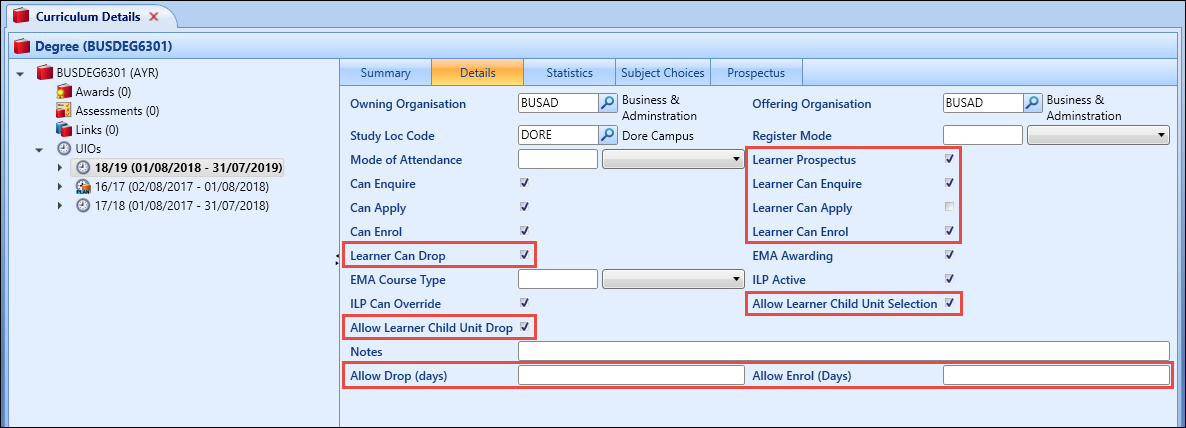
The relevant fields on the Details tab are described in the following table.
| This field | Holds this information... |
|---|---|
| Learner Prospectus |
Whether the course occurrence is visible in ebs: ontrack Learner Hub. If this check box is not selected, then the following options will be unavailable. |
| Learner Can Enquire | Whether learners can enquire against this course occurrence. |
| Learner Can Apply |
Whether learners can apply against this course occurrence. A course cannot have both the Learner Can Apply and Learner Can Enrol check boxes selected. |
| Learner Can Enrol |
Whether learners can enrol against this course occurrence. A course cannot have both the Learner Can Apply and Learner Can Enrol check boxes selected. |
| Learner Can Drop | Whether learners can drop the course. |
| Allow Learner Child Unit Selection | Whether learners can select optional child units for courses they are enrolled on in ebs: ontrack Learner Hub. This is set to N by default. |
| Allow Learner Child Unit Drop | Whether learners can drop child unit courses they have selected to enrol on in ebs: ontrack Learner Hub. This is set to N by default. |
| Allow Drop (Days) |
The setting used in ebs: ontrack Learner Hub to indicate the number of days after the start date of the course that a learner is allowed to drop child unit courses. When the number of days is exceeded, the course will no longer be available in ebs: ontrack Learner Hub. If this field is completed for the UI, it does not need to be set for the UIO unless the UIO value would be different. |
| Allow Enrol (Days) |
The setting used in ebs: ontrack Learner Hub to indicate the number of days after the start date of the course that a learner is allowed to enrol. When the number of days is exceeded, the course will no longer be available in ebs: ontrack Learner Hub. If this field is completed for the UI, it does not need to be set for the UIO unless the UIO value would be different. |