You can create general enquiries or course-specific enquiries in ebs: ontrack Learner Hub.
When you choose to create an enquiry from the institution website, you are redirected to the ebs: ontrack Learner Hub login page in the web browser. Refer to Get Started with ontrack Learner Hub for further information.
You can create an enquiry when you have logged into ebs: ontrack Learner Hub.
When an enquiry record is saved, it can be viewed in ebs: ontrack Learner Hub by clicking the Enquiries option in the navigation pane.
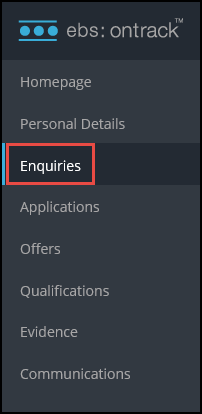
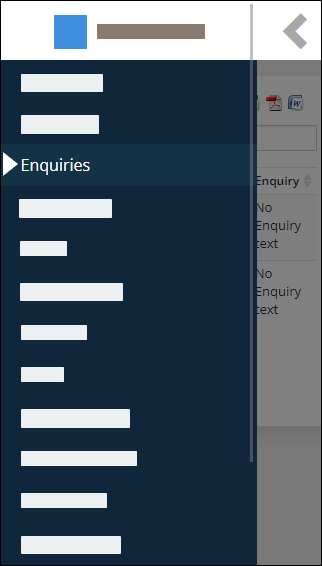
This will display the Enquiries page, which shows a list of your enquiries.
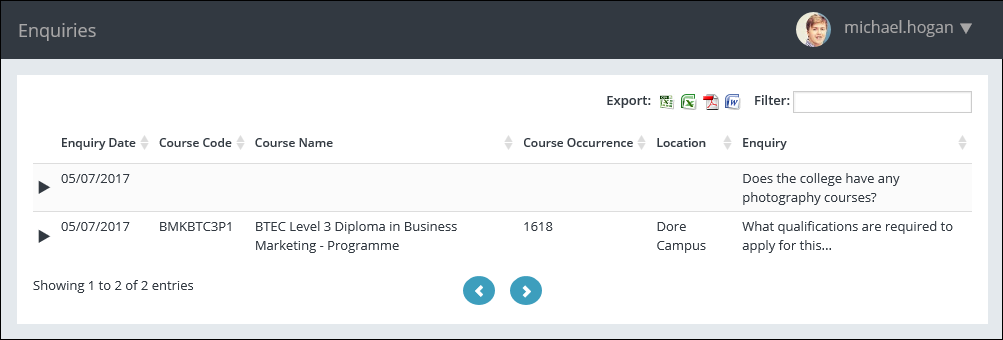
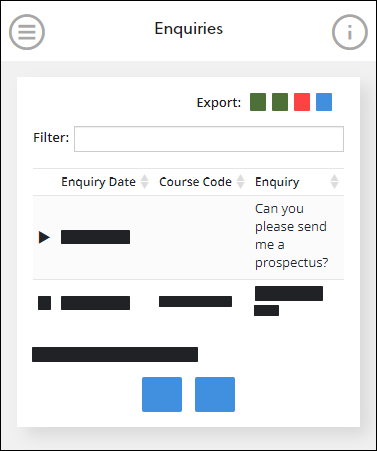
You can create the following enquiry records:
You can create general enquiries (that is: enquiries that are not linked to a specific course) in ebs: ontrack Learner Hub.
To create a general enquiry:
-
From your institution's website, click the link to make a general enquiry.
The ebs: ontrack Learner Hub login page will display in the web browser.
-
Log in to ebs: ontrack Learner Hub.
Note: If you have not accessed ebs: ontrack Learner Hub previously, you can also register your details with the institution.
The General Enquiry page is displayed.
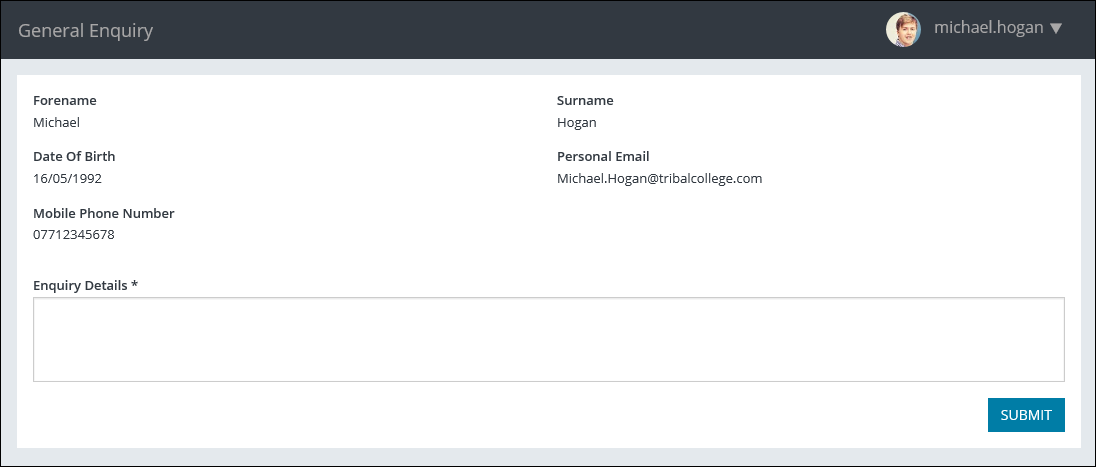
- In the Enquiry Details section, you must enter the details of the general enquiry.
-
Click the Submit button.
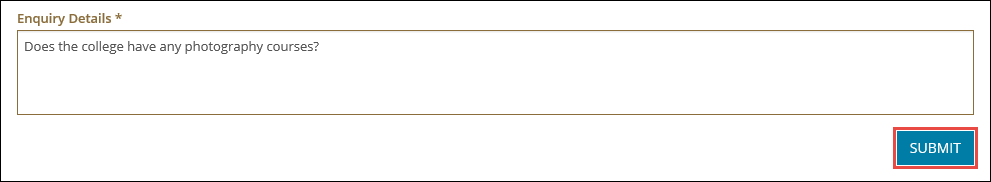
The general enquiry is submitted and a confirmation message displayed. An email is also sent to confirm the enquiry has been created.
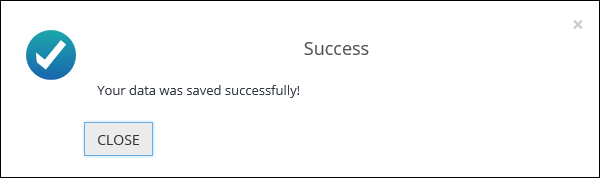
-
Click Close to close the message.
The general enquiry is created and displayed on the Enquiries page.
You can create specific enquiries for courses that are available in ebs: ontrack Learner Hub.
To create a course enquiry:
-
In the institution website, select the relevant course to make an enquiry for.
The ebs: ontrack Learner Hub login page will display in the web browser.
-
Log in to ebs: ontrack Learner Hub.
Note: If you have not accessed ebs: ontrack Learner Hub previously, you can also register your details with the institution.
The Course Enquiry page is displayed.
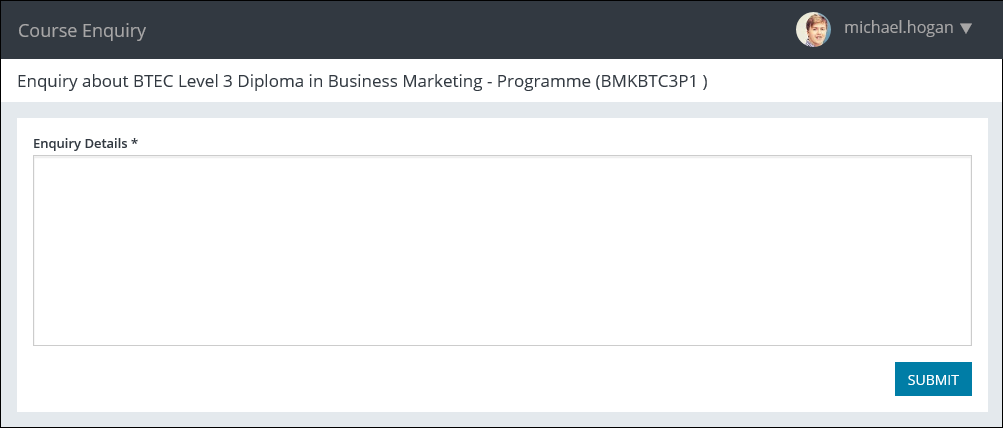
- In the Enquiry Details section, you must enter the details of the course enquiry.
-
Click the Submit button.
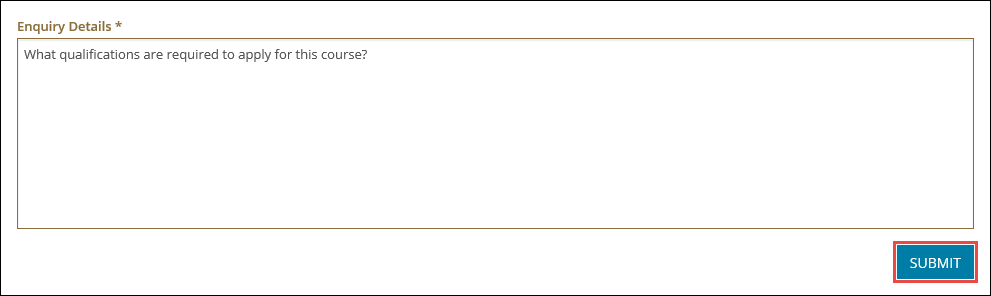
The course enquiry is submitted and a confirmation message displayed. An email is also sent to confirm the enquiry has been created.
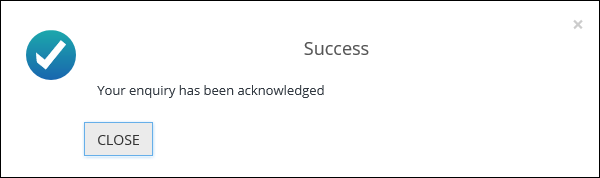
-
Click Close to close the message.
The course enquiry is created and displayed on the Enquiries page.