The Manage Enrolment option on the Enrolments page enables you to select optional courses for courses you are enrolling on or drop course selections.
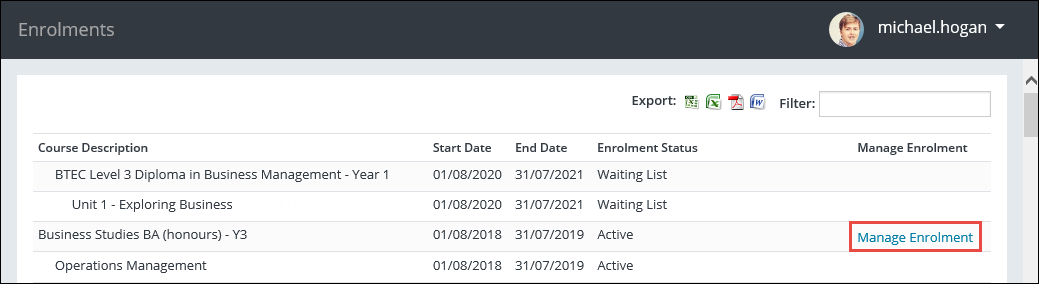
Clicking the Manage Enrolment option for a course enrolment will display all mandatory and optional courses attached to the main course on the Manage Enrolments page.
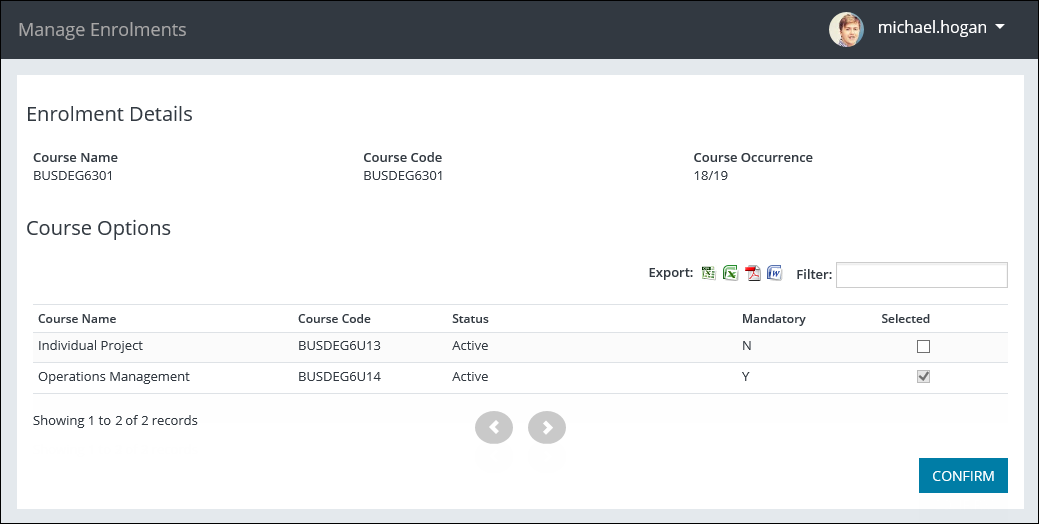
From the Manage Enrolments page, you can:
To select or drop an optional course:
-
Select or deselect the check box that is available beside the required optional courses in the Course Options grid.
The check box is read-only if the course is not available for selection.
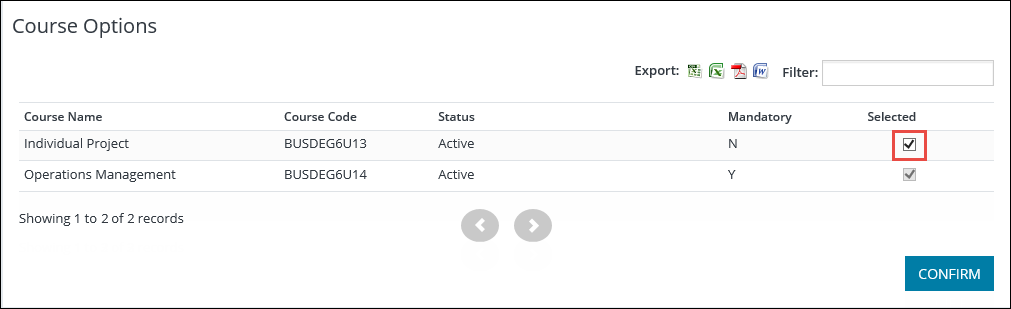
-
Click the Confirm button.
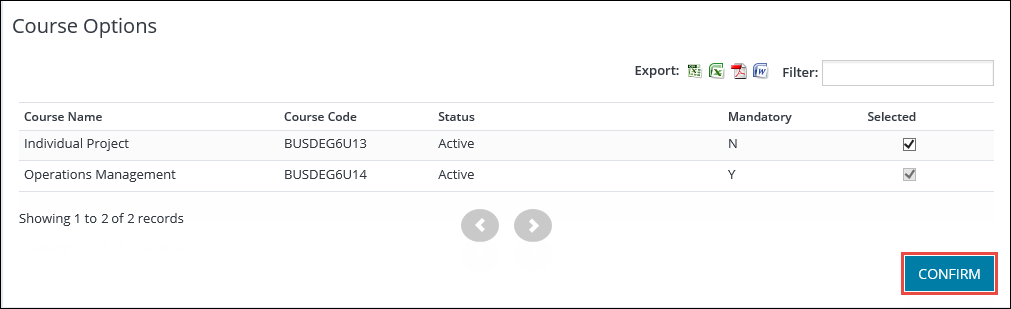
A message is displayed so you can confirm you want to select or drop the courses.
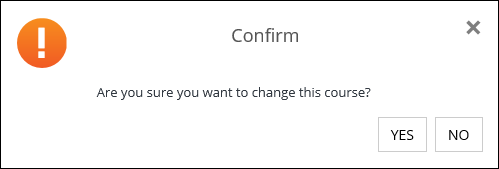
-
Click Yes.
The course is selected or dropped.