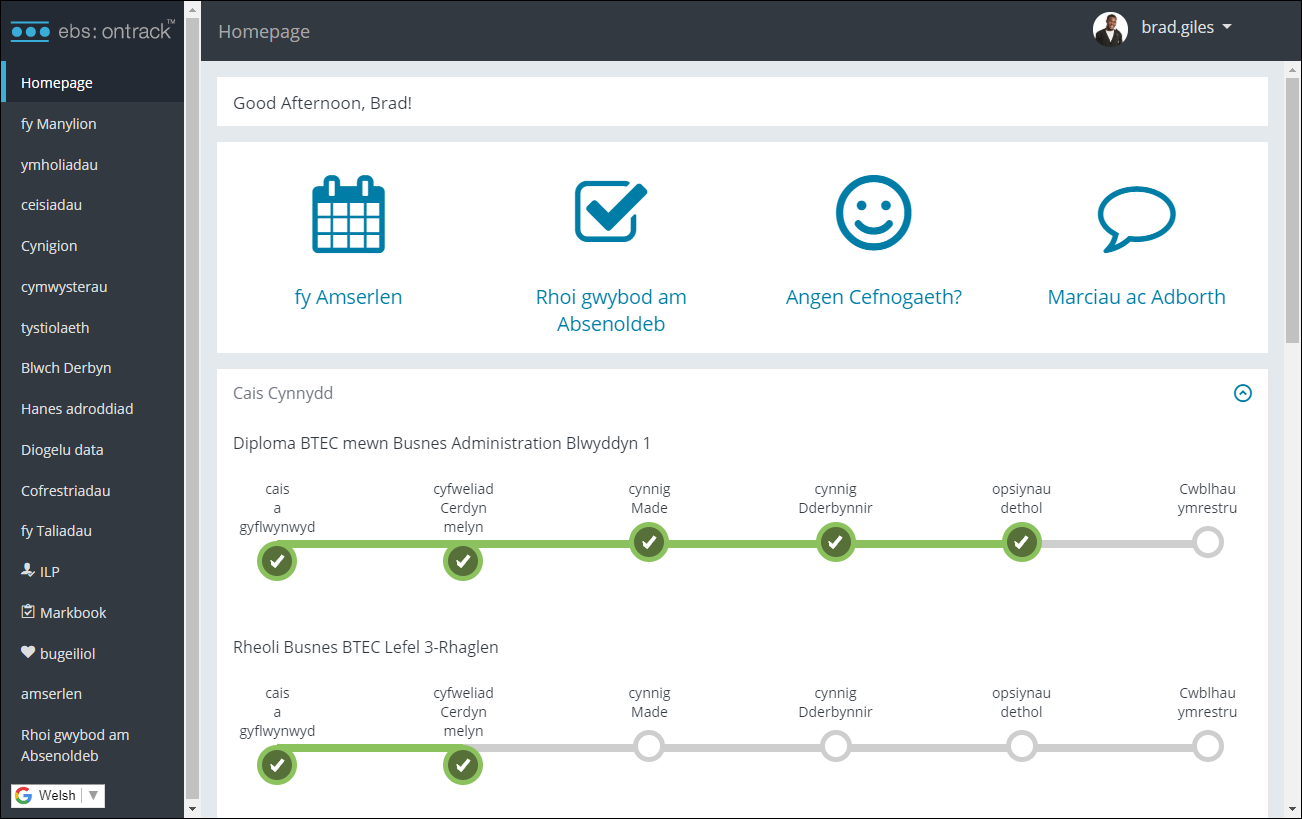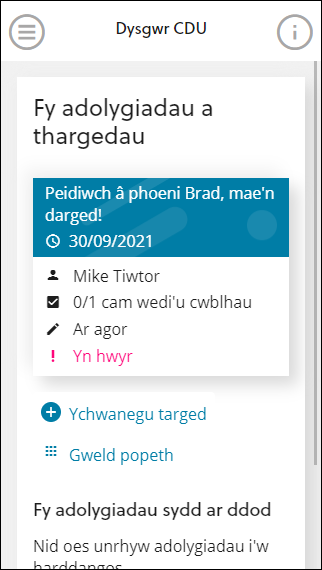You can also view ebs: ontrack Learner Hub in different languages if a language translation tool (for example: Google Translate) is available.
The Select Language option is located in the bottom left-hand corner of the navigation pane.
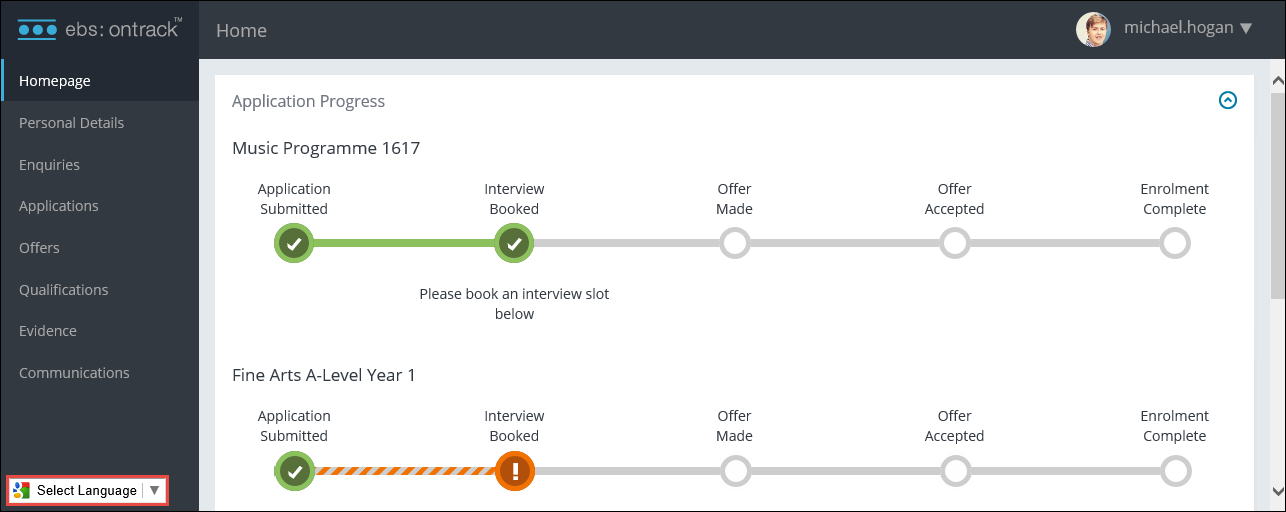
You can click the Select Language option to display the available languages to select from.
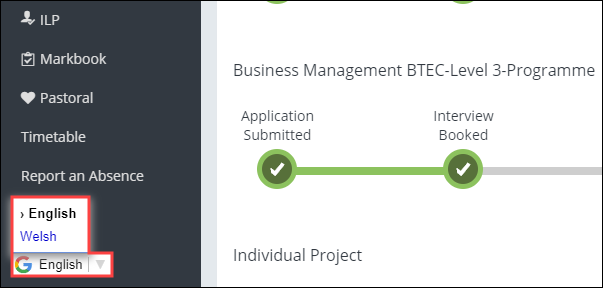
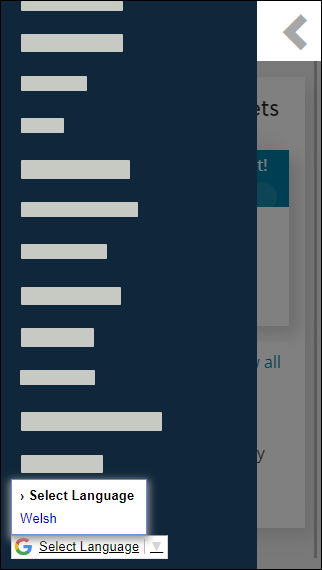
When the required language is selected, the pages in ebs: ontrack Learner Hub will be translated to that language.