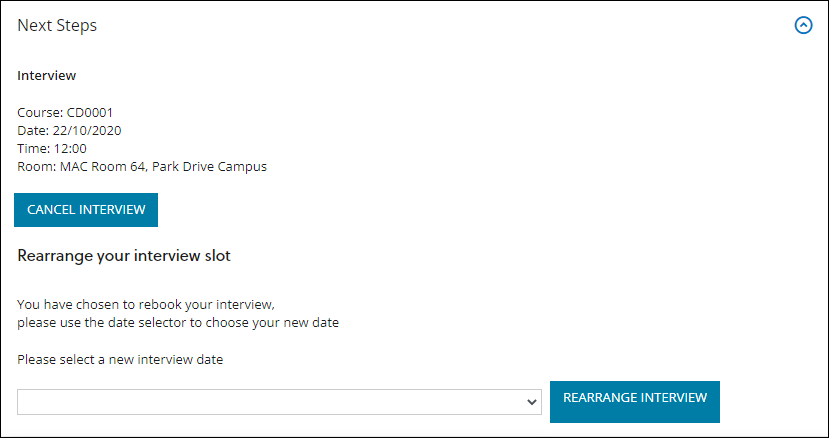The Next Steps section on the Homepage enables you to book interviews for applications that have been submitted.
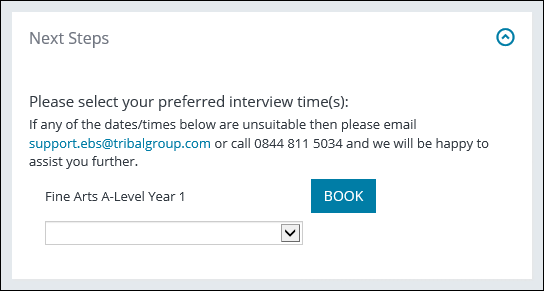
When an application is successfully submitted, the Interview Booked indicator is highlighted in the Application Progress section on the Homepage, to inform you that you can book an interview.

- Navigate to the Next Steps section on the Homepage.
-
Select the required interview time for the course from the drop-down list.
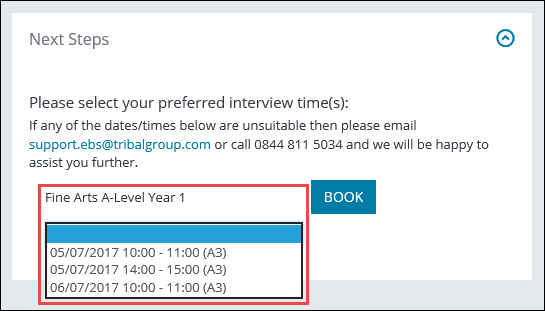
If there are no suitable interview dates/times then you can contact the institution.
-
Click the Book button.
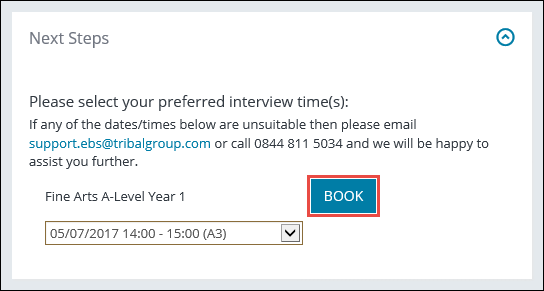
A message is displayed confirming that the interview has been booked and an email confirmation has been sent with the location details.
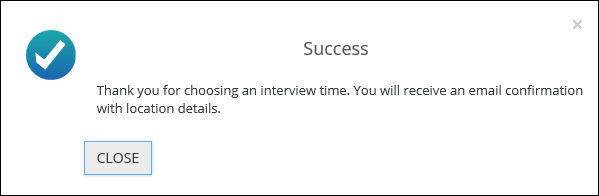
-
Click Close to close the message.
The following updates will also be made:
-
The Next Steps section will be updated to inform you the institution will contact you with further details
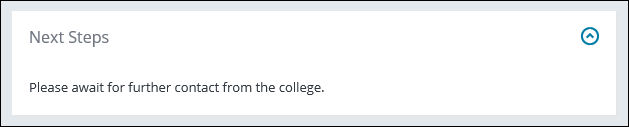
-
The Interview Booked indicator for the relevant course will be set to complete in the Application Progress section
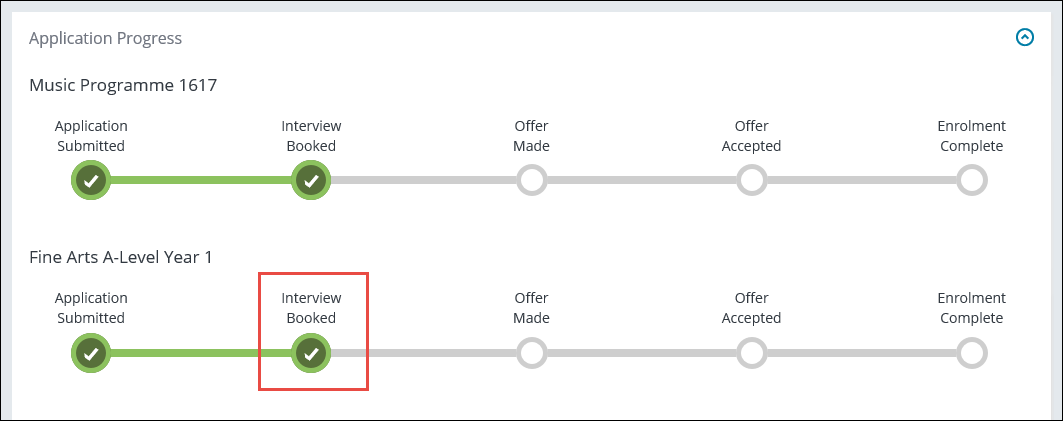
-
- Navigate to the Next Steps section on the Homepage.
-
Select the Cancel Interview button for the relevant interview.
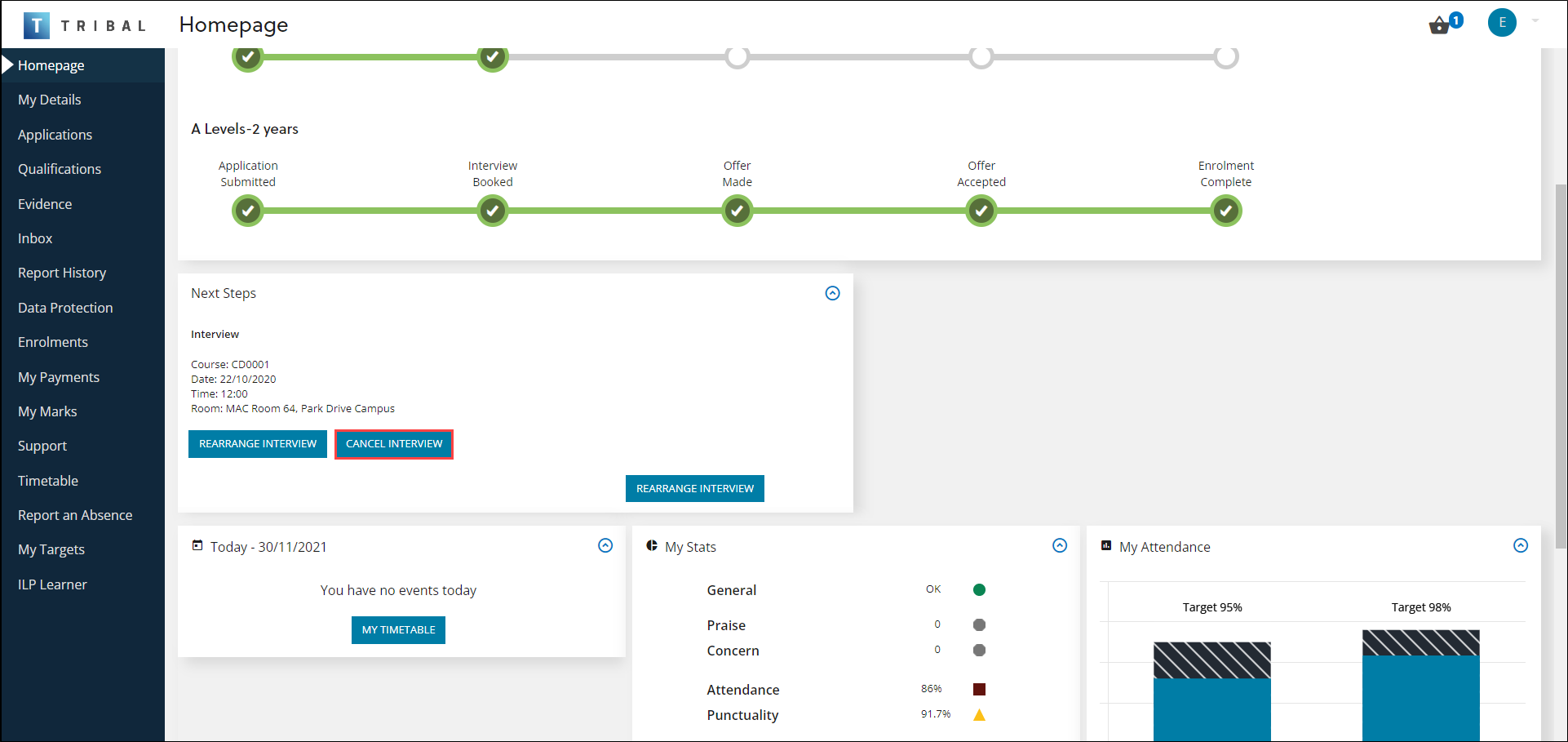
-
Select a reason for the cancellation from the drop-down list. Click Cancel Interview to confirm.
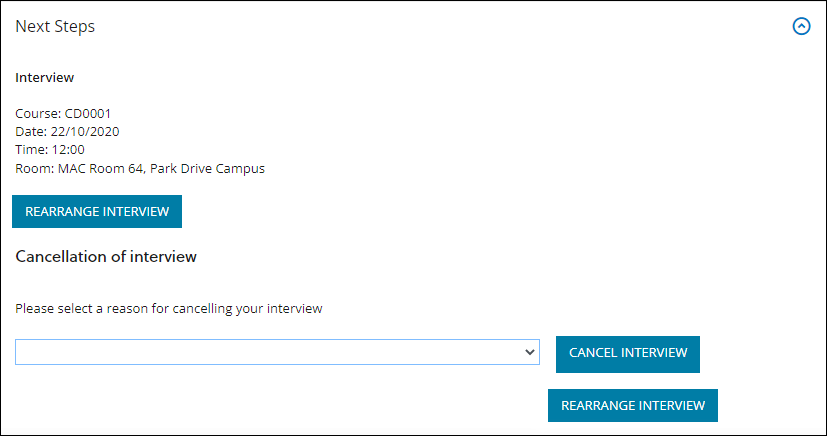
-
On confirmation, the Send Interview Cancellation Email workflow is run, which sends a confirmation email to the applicant.
The email text can be amended in the INTERVIEW_CANCELLED record in E-Mail Templates reference data.
- Navigate to the Next Steps section on the Homepage.
-
Select the Rearrange Interview button for the relevant interview.
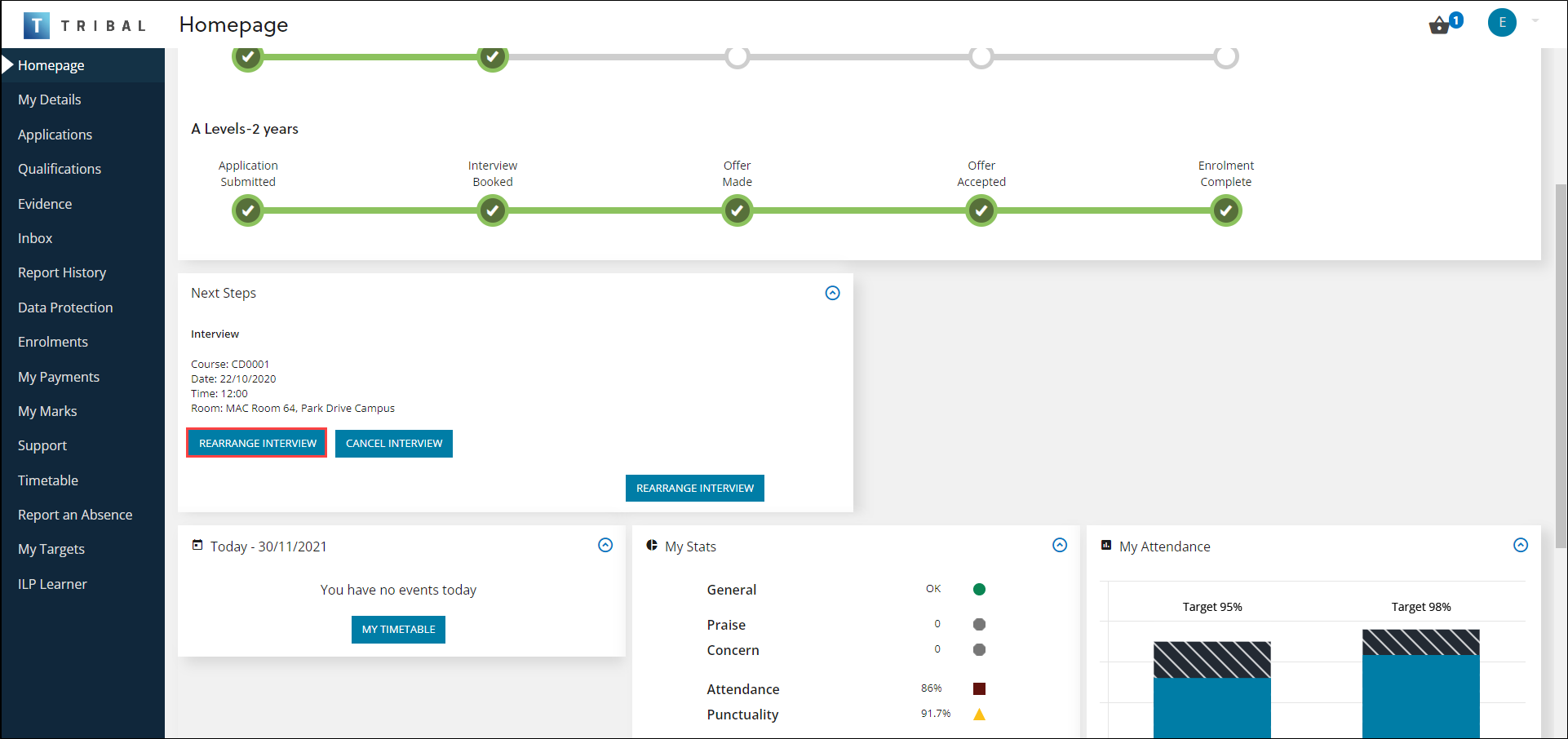
-
Select a new interview date from the drop-down list. Click Rearrange Interview to confirm.