You can view and respond to pastoral messages sent from your tutors and lecturers.
To access the Pastoral window, you can do one of the following:
-
Click the Pastoral module counter at the top of the Dashboard in ebs: ontrack Teaching and Learning
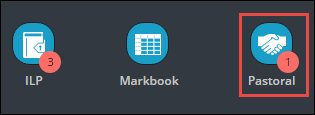
Note: You can also hover the cursor over a module counter to display a tooltip with additional information.
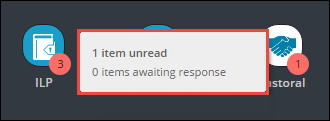
-
Select the My Pastoral option from the My Information panel in ebs: ontrack Teaching and Learning
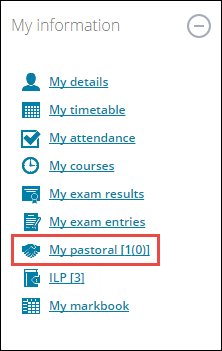
-
Click the Need support? link on the homepage in ebs: ontrack Learner Hub
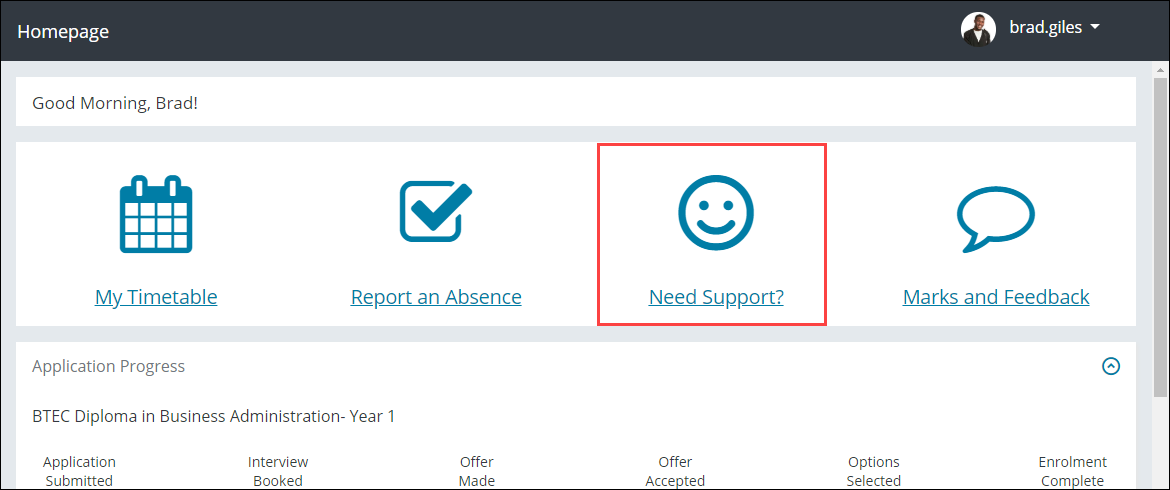
-
Click the Support link in the left-hand panel in ebs: ontrack Learner Hub
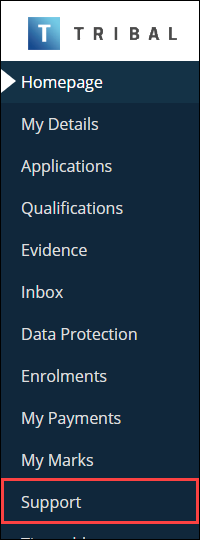
The My Pastoral window is displayed. The window is split into the Inbox and Sent tabs, which store received and sent pastoral items.
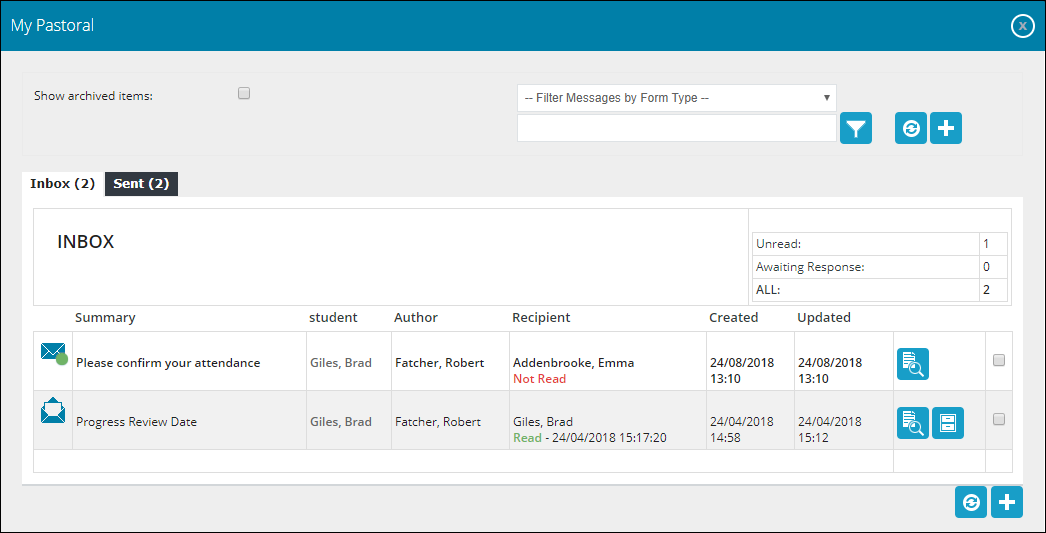
The My Pastoral window enables you to: