The Single Data Return (SDR) screen contains the institution settings for use in the SDR module.
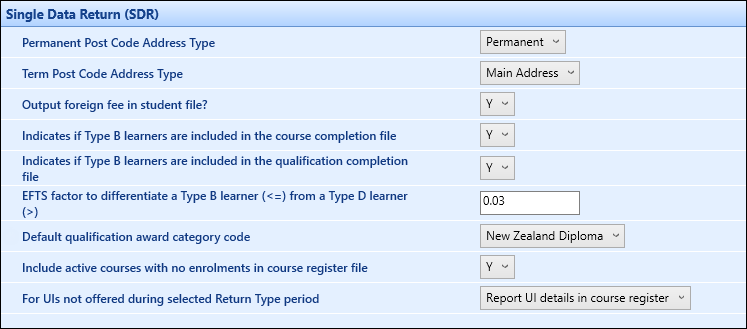
The fields on the SDR screen are described in the following table.
| This field | Holds this information... |
|---|---|
| Permanent Post Code Address Type | The permanent postcode address type to be used for the SDR. Select from the drop-down list. |
| Post Code Address Type | The term-time postcode address type to be used for the SDR. Select from the drop-down list. |
| Output foreign fee in student file? | Whether the foreign fee is output in the file. |
| Indicates if Type B learners are included in the course completion file | Whether Type B learners are included in the course completion file. |
| Indicates if Type B learners are included in the qualification completion file | Whether Type B learners are included in the qualification completion file. |
| EFTS factor to differentiate a Type B learner (<=) from a Type D learner (>) |
The EFTS (Equivalent Full-time Student) factor used to differentiate learners. For example: a value of 0.03 indicates that:
|
| Default qualification award category code | The default qualification award category code. |
| Include active courses with no enrolments in course register file |
Whether active courses with no enrolments are included in the Course Register file. Select Y to include all active courses for the entire year, regardless of whether or not they have any enrolments. This allows SDR administrators to update all fee values held on the TEC Course Register at the same time, at an appropriate time of year. Select N to include only those active courses that have one or more enrolments. |
| For UIs not offered during selected Return Type period |
The method of including Unit Instance (UI) details in the Course Register file, when there are no active Unit Instance Occurrences (UIOs) for that UI in the current reporting period. Select from the drop-down list. The following options are available:
For UIs that do have associated UIOs in the current reporting period, UI and UIO details are included regardless of which option is selected for this setting. The details of any UIs reported in the Course Register file are included in the SDR snapshot created when the SDR return is confirmed. |