Use the SDR module to carry out the following tasks:
- Select and submit a SDR return
- Confirm the submission of a SDR return
- Resubmit a confirmed SDR return
- Generate the Course Register file separately
- Track previously submitted returns
To open the SDR module, click the SDR button on the Start ribbon.
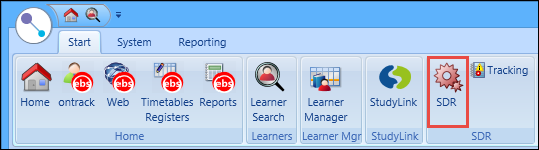
The SDR module is then opened. The SDR Processing screen is displayed by default.
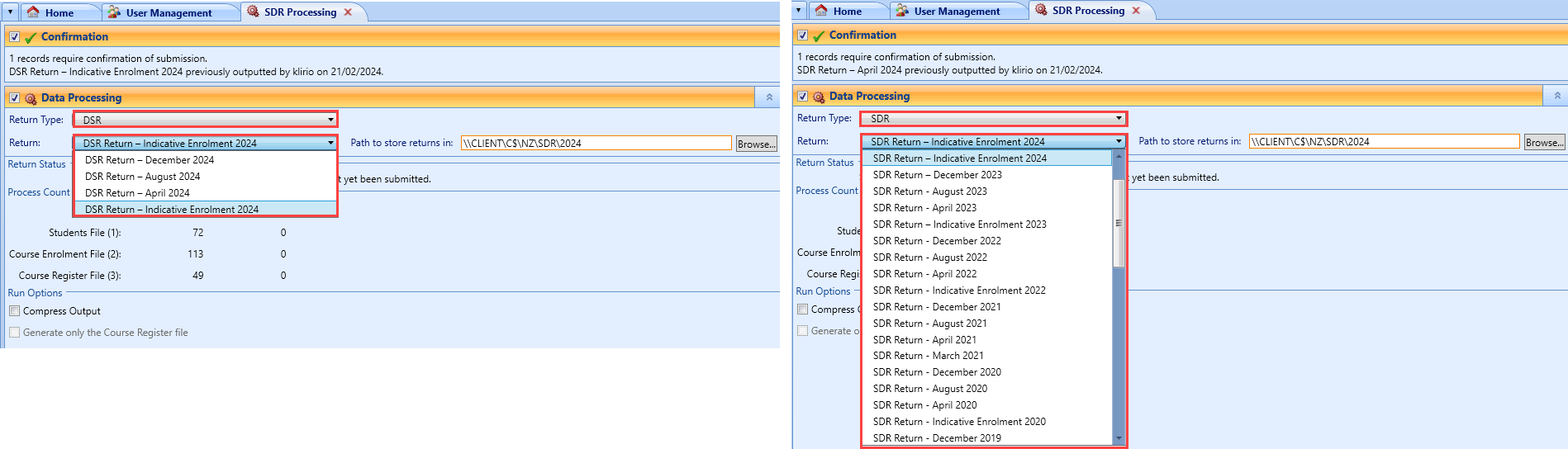
When the SDR module is first opened:
- The Confirmation check box is displayed only when there are records that require confirmation
-
The Data Processing check box is not selected
You must select this check box to run the data processing.
-
The Return Type drop down lets you choose if you want to produce the old SDR, or the new DSR(SDR 2025+) style return. The output created will conform to the requirements of the return type chosen.
- The Return drop down allows you select which return you wish to produce, with the next one being selected by default.
-
The read-only Return Status shows the status of the default return type
This information updates accordingly when a new return type is selected.
- The Process Count read-only fields show the number of records that were previously submitted and the number of records that will be excluded from a resubmission in the Excluded column