Admin safeguarding
Users with Administrator permissions can use the Admin Safeguarding pages to set up reporting templates and notifications.
Select Pastoral Admin from the Left-hand Panel.
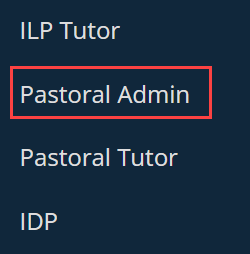
There are several options on this screen for setting up your Pastoral processes in Ontrack Staff Hub.

Select one of the options:-
Create
-
Categories - create and edit categories for records, notes and meetings. This helps you easily track the number and types of incidents being reported.
-
KPIs - create and edit Key Performance Indicators. These can be applied to notes to quickly share feedback.
-
Distribution Lists - create, edit and delete recipient groups. Make it easy for tutors to share reports with the right people.
-
Record Templates - create, edit and delete record templates. Create templates to suit your needs, these make it easy to collect the right information.
-
Note Templates - create, edit and delete note templates. Notes are good for capturing brief comments that don't require more depth.
Manage
-
Notifications - manage staff notifications. Control when notifications are sent out based on their urgency.
Risk Conditions Admin
-
Risk Categories - create and edit risk categories. This helps you easily track the number and types of risks being reported.
-
Risk Templates - create, edit and delete risk templates. Create templates to suit your needs, these make it easy for staff to flag their concerns.