Use the auto completions functionality to complete awards automatically without the need to process them manually.
The awards are completed depending on the Auto Completions Trigger institution setting, which enables you to set when the awards will be completed.
To use the auto completions functionality, you need to enable the auto completions workflow as follows:
-
Click the Workflow Manager button on the System ribbon.
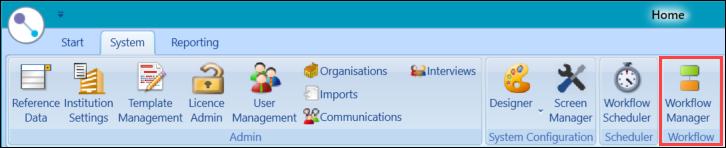
The Workflow Manager screen is displayed.
-
Click on the Schedule Triggers node to open the list of schedule triggers.
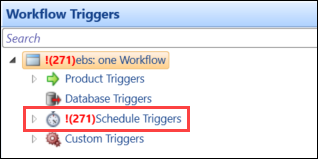
-
Click on the 1238: Run Award Completions node to view the schedule details for the auto completion workflow.
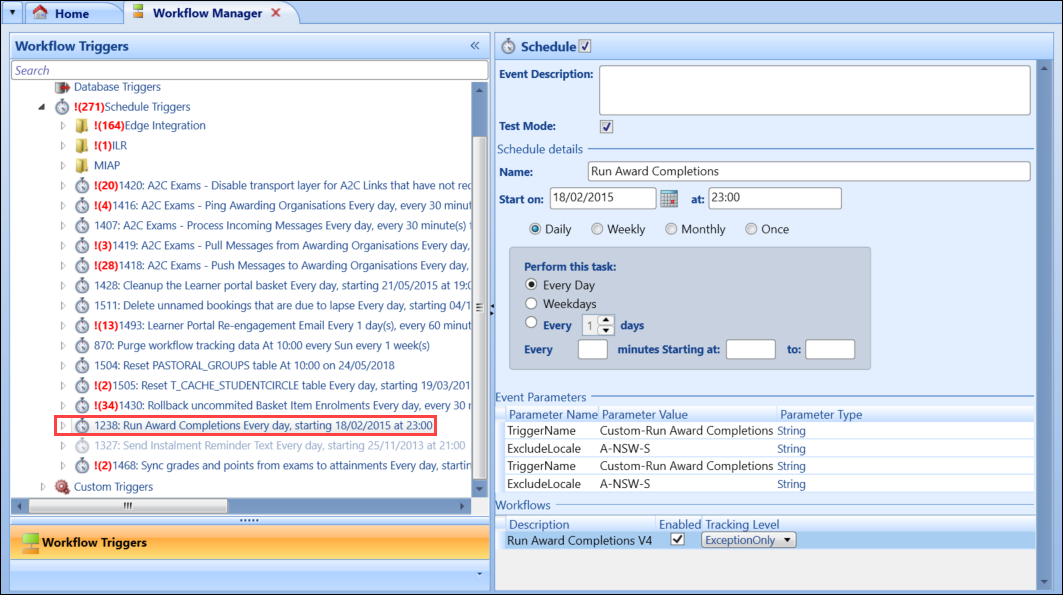
-
Enter the details for when you want to run the schedule in the Schedule section of the screen. Refer to the Add a schedule trigger for further information.
-
Click the Save button to save your changes.
When the schedule has been successfully set up, the workflow will run at the set time. If the outcome has changed, as defined in institution settings, then an award is automatically produced from that outcome.