The Curriculum Planner screen contains the institution settings for the curriculum planner module.
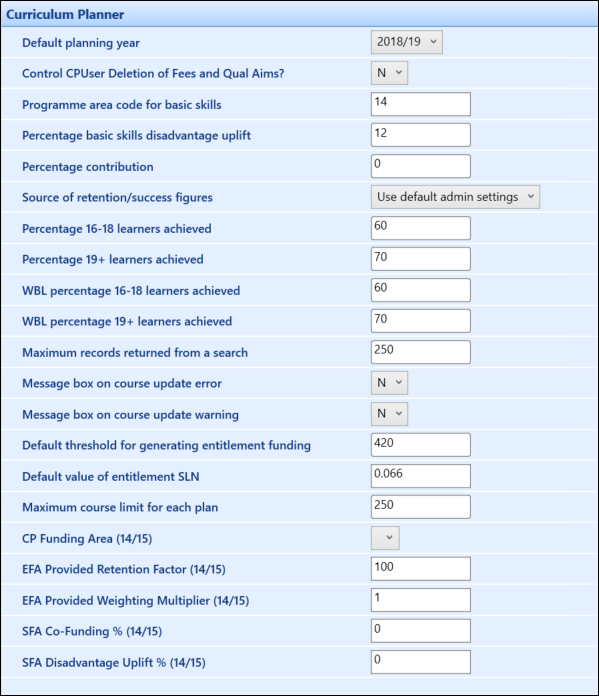
The fields on the Curriculum Planner screen are described in the following table.
| This field | Holds this information... |
|---|---|
| Default planning year | The default planning year. If the user selects the ‘current year’ option in EBS, this will restrict the search to the year you specify here. |
| Control CPUser Deletion of Fees and Qual Aims? | Whether the CP user can delete fees or qualification aims. |
| Programme area code for basic skills | The programme area code to use for basic skills. |
| Percentage basic skills disadvantage uplift | The uplift factor for basic skills. |
| Percentage contribution | This setting is not currently used. |
| Source of retention/success figures |
The source of retention/success figures. Select from the following:
|
| Percentage 16-18 learners achieved | Set this to a typical value for the college. If EBS4CP cannot derive a success rate for the course in the learning aim default funding year, it will use this value. |
| Percentage 19+ learners achieved | Set this to a typical value for the college. If EBS4CP cannot derive a success rate for the course in the learning aim default funding year, it will use this value. |
| WBL percentage 16-18 learners achieved | Set this to a typical value for the college. If EBS4CP cannot derive a success rate for the course in the learning aim default funding year, it will use this value. |
| WBL percentage 19+ learners achieved | Set this to a typical value for the college. If EBS4CP cannot derive a success rate for the course in the learning aim default funding year, it will use this value. |
| Maximum records returned from a search | The maximum number of records returned from a search. |
| Message box on course update error | Whether an error message is displayed when updating a course creates an error. |
| Message box on course update warning | Whether a warning message is displayed when updating a course creates a warning. |
| Default threshold for generating entitlement funding | The number of GLH (Guided Learning Hours) used to determine whether there should be entitlement funding. |
| Default value of entitlement SLN | The SLN (Standard Learner Number) to be used when calculating the entitlement funding. |
| Maximum course limit for each plan | The maximum course limit for each plan. It is recommended that this number does not exceed 250. |
| CP Funding Area (14/15) | The CP funding area. Select from the drop-down list. |
| EFA Provided Retention Factor (14/15) | The EFA provided retention factor. |
| EFA Provided Weighting Multiplier (14/15) | The EDA provided weighting multiplier. |
| SFA Co-Funding % (14/15) | The SFA Co-Funding figure. |
| SFA Disadvantage Uplift % (14/15) | The SFA Disadvantage Uplift figure. |