The Document Management screen contains institution settings for the Documents and Communications module.
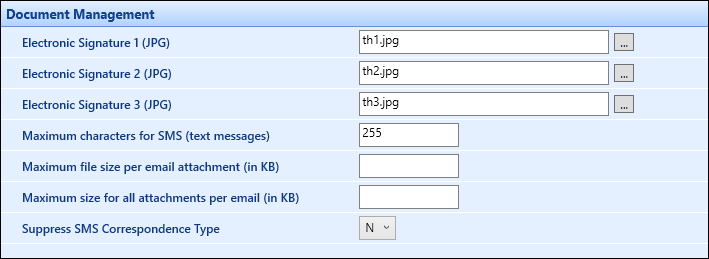
The fields on the Document Management screen are described in the following table.
| This field | Holds this information... |
|---|---|
| Electronic Signature 1 (JPG) | Electronic signature of a member of staff at the institution that can be added to correspondence templates. To add a signature, click the Ellipsis button next to the field and search for the image file that holds the signature on the window that is displayed. |
| Electronic Signature 2 (JPG) | Electronic signature of a member of staff at the institution that can be added to correspondence templates. To add a signature, click the Ellipsis button next to the field and search for the image file that holds the signature on the window that is displayed. |
| Electronic Signature 3 (JPG) | Electronic signature of a member of staff at the institution that can be added to correspondence templates. To add a signature, click the Ellipsis button next to the field and search for the image file that holds the signature on the window that is displayed. |
| Maximum characters for SMS (text messages) | The maximum amount of characters that should be used when sending an SMS correspondence. |
| Maximum file size per email attachment (in KB) | The maximum size of an email attachment, in kilobytes, when sending email correspondence. |
| Maximum file size for all attachments per email (in KB) | The maximum size of all attachments in one email, in kilobytes, when sending email correspondence. |
| Suppress SMS Correspondence Type | Whether the SMS correspondence type is hidden in Template Management. |