The EMA screen contains the institution settings for the Education Maintenance Allowance functionality.
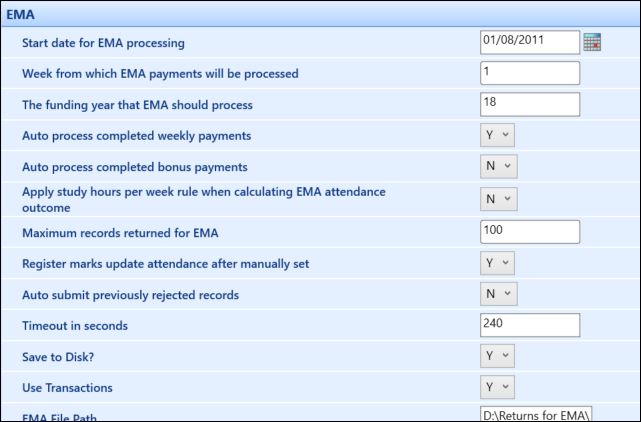
The fields on the EMA screen are described in the following table.
| This field | Holds this information... |
|---|---|
| Start date for EMA processing | The start date from which to start processing EMA payment decisions. |
| Week from which EMA payments will be processed | The start week for EMA auto uploads. |
| The funding year that EMA should process | The current funding year that EMA should process and this will be the default on all your EMA processing. |
| Auto process completed weekly payments | Whether the system does not wait for the submit payments button, but process all records that have been completed. Used with the EBS EMASYS module. |
| Auto process completed bonus payments | Whether the system does not wait for the submit bonus payments button, but process all records that have been completed. Used with the EBS EMASYS module. |
| Apply study hours per week rule when calculating EMA Attendance Outcome | Whether the system applies the study hours per week rule when calculating EMA Attendance Outcome. |
| Maximum records returned for EMA | The maximum number of records returned on a page. |
| Register marks update attendance after manually set | Select Y to specify that register marks can change the payment decision after it has been manually set by the user. |
| Auto submit previously rejected records | Select Y to automatically submit previously rejected records. |
| Timeout in seconds | The timeout in seconds of the EMA software, default is 240. |
| Save to Disk? | Whether to save to disk. |
| Use Transactions | Whether to use transactions. |
| EMA File Path | The EMA file path. |
| Proxy URL | The proxy URL. |
| Proxy User | The proxy user name. |
| Proxy Password | The proxy password. |
| EMA provider ID | The EMA provider ID. |
| EMA User Name | The required username for contacting EMASYS. |
| Establishment Code | The institution’s establishment code. |
| LEA Code | The institution’s LEA code. |
| Default EMA course type | It you do not enter the EMA course type against the Learner or the Enrolment and you use the EBS EMASYS module, you must enter a value here. Otherwise, the EMASYS upload will return an error. |
| Maximum number of records in an on-line EMA submission | The maximum number of records to be returned in an on-line EMA submission. |
| Maximum number of records in an off-line EMA submission | The maximum number of records to be returned in an off-line EMA submission. |
| Weekly Authorisation Upload URL | The weekly authorisation Upload URL. |
| Bonus Authorisation Upload URL | The bonus authorisation Upload URL. |
| Enrolment Upload URL | The Enrolment Upload URL. |
| Offline Response Download URL | The Offline Response Download URL. |
| EMA supplier id | Tribal’s EMA supplier ID. |