You can check that all the appropriate DfES learning aims have been recorded against the Unit Instance Occurrences (UIOs) required for the given funding year on the Curriculum Details screen and in the Curriculum Manager.
The data entered for the UIO learning aim record populates the relevant fields for the learning activity, award and HE records on LLWR generation. Learning aims are funding year specific and must be created for every appropriate year.
In Curriculum Details, the learning aims fields are separated into five tabs:
To add a UIO learning aim, do either of the following:
- Right-click on the Learning Aims node in the UIOs tree, and select Add from the shortcut menu
- Select the Learning Aims node in the UIO tree, and click the Add button on the Curriculum ribbon
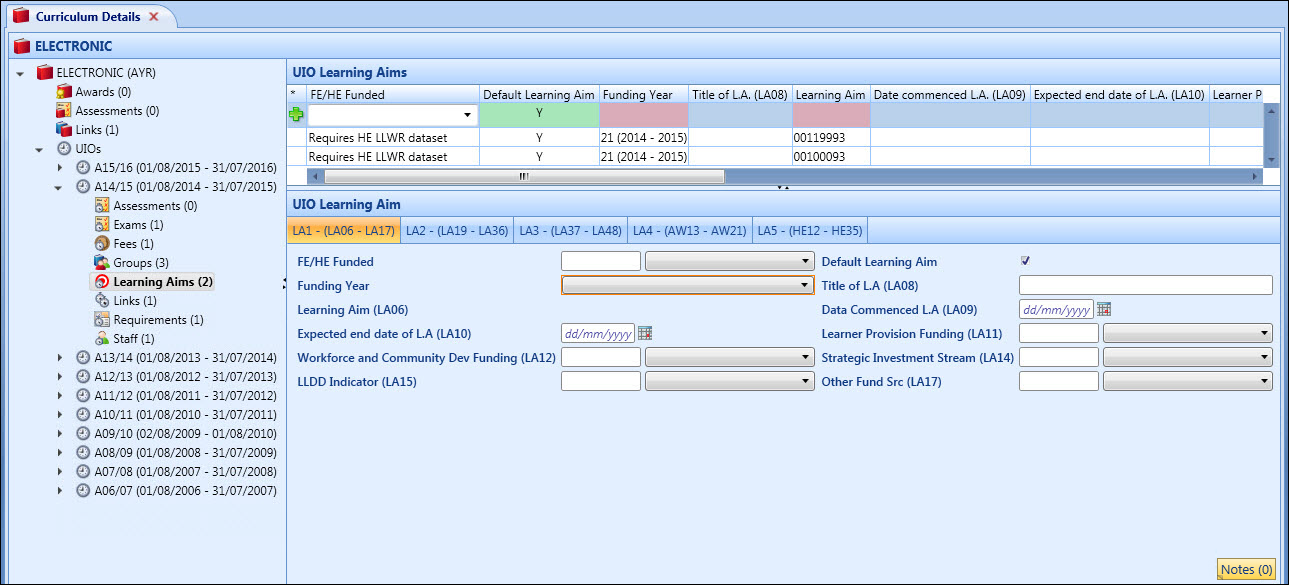
A row will be added to the UIO Learning Aims grid and the aim tabs will display for you to input the necessary values for the aim.
You can add notes by clicking the Notes link and adding the note on the Notes window.