Use caution when building or editing a workflow. For further advice or to arrange training, contact your professional services consultant.
The MoveBlobsFromDbToDisk activity can be used to move a specified file to from database storage to file storage. When using a network location further steps are required. For more information, go to Uploaded Files Storage.
The MoveBlobsFromDbToDisk activity is located in the General section of the Tribal Toolbox.
This activity contains the following relevant properties.
| Section | This field | Holds this information... |
|---|---|---|
| Inputs | BlobIdArg | The blob table id value. |
| Misc | DisplayName |
The title of the activity. The DisplayName property is set to MoveBlobsFromDbToDisk by default. |
| Outputs | Success | The result of the transfer - true when successful. |
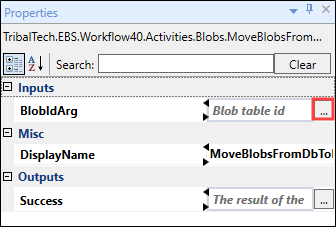
Clicking the ellipsis button adjacent to the relevant field opens the Expression Editor, where you can enter the relevant code in the Visual Basic (VB) format.