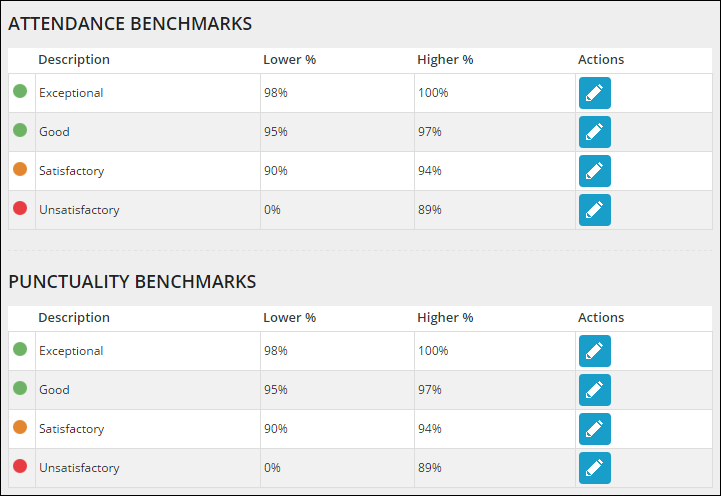There are a number of Key Performance Indicators (KPIs) on the Homepage.

The following KPIs are displayed:
- Attendance - displays the percentage of present learners for the staff member's registers
- Punctuality - displays the percentage of late marks for the register the staff member is associated with
- Registers - displays the current amount of unmarked registers for the currently logged in staff member
- UK At Risk - displays the number of at risk learners (that is: learners who have a general status that is not set to OK which is displayed with a green circle)
-
UK SMART - displays the number of outstanding SMART targets that are past the due date
-
UK ILPs - displays the number of ILPs that need completing or where the follow-up date has passed
If you click a KPI, you will be automatically navigated to the corresponding section in Ontrack Staff Hub (for example: clicking the Attendance or Punctuality KPIs will navigate to the Attendance and Punctuality page).
UK The Attendance and Punctuality KPIs change colour depending on the thresholds set in the Attendance Settings.
You will need administrative access to amend these benchmarks.