The National Student Number (NSN) screen contains the institution settings for use in the NSN functionality.
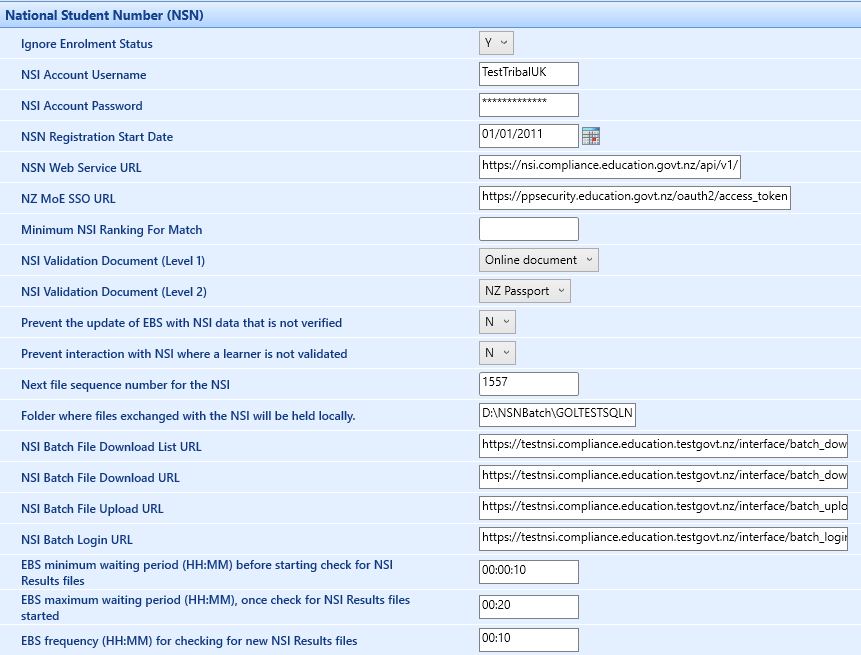
The fields on the National Student Number (NSN) screen are described in the following table.
| This field | Holds this information... |
|---|---|
| Ignore Enrolment Status |
Whether all enrolment statuses are used to determine which learners are displayed in the list of unregistered learners. If set to N, only learners with an active enrolment status are displayed in the list of unregistered learners. |
| NSI Account Username | The username to connect to the NSI web service. |
| NSI Account Password | The password used to connect to the NSI web service. |
| NSN Registration Start Date |
The earliest date for enrolments used to determine which learners are displayed in the list of unregistered learners. Click the Calendar button to display the calendar, where you can select the required date. |
| NSN Web Service URL | The URL to the NSI web service. |
| NZ MoE SSO URL | The Ministry of Education (MoE) SSO URL which is standard and supplied by the MoE to connect with the NSI. |
| Minimum NSI Ranking for Match |
The minimum NSI ranking value to be displayed in response to a search on the NSI. The default value is 85%. It will determine which results are returned from the NSI by ranking. |
| NSI Validation Document (Level 1) | The level 1 NSI validation document type. This allows the user to map verification data from the NSI to a default validation document in enrolments. |
| NSI Validation Document (Level 2) | The level 2 NSI validation document type. This allows the user to map verification data from the NSI to a default validation document in the enrolments. |
| Prevent the update of EBS with NSI data that is not verified |
Whether to prevent the update of verification fields in EBS from the NSI database, when the verification fields held in the NSI are empty (for example: if the Name Verification field in the NSI is empty or unverified, then the ‘Update EBS’ processes cannot update the Surname, Forename, Gender, Date of Birth and Date of Death fields in the EBS database. This is because the values have never been validated by a document). If set to N, all selected fields in the NSI database can be used to ‘Update EBS’. |
| Prevent interaction with NSI where a learner is not validated |
Whether to prevent any interaction with the NSI processes if a learner’s record has not been verified by a validation document. In enrolments, the following error is displayed when selecting the NSI pop-up button: ‘Warning: Access to NSI database is denied. Learner has not been verified with a validation document’. If set to N, the user can search the NSI database without any requirement for validation documentation. |
| Next file sequence number for the NSI | The next file sequence number for the NSI. |
| Folder where files exchanged with the NSI will be held locally | The folder where files exchanged with the NSI will be held locally. |
| NSI Batch File Download List URL | The NSI batch file download list URL. |
| NSI Batch File Download URL | The NSI batch file download URL. |
| NSI Batch File Upload URL | The NSI batch file upload URL. |
| NSI Batch Login URL | The NSI batch login URL. |
| EBS minimum waiting period (HH:MM) before starting check for NSI Results files | The EBS minimum waiting period in HH:MM before starting the check for NSI results files. |
| EBS maximum waiting period (HH:MM) once check for NSI Results files started | The EBS maximum waiting period in HH:MM when the check for NSI results has started. |
| EBS frequency (HH:MM) for checking for new NSI Results files | The EBS frequency in HH:MM for checking for new NSI results files. |